How to Set the Scope of Grid?
In grid, you can customize the scope of grid content after you have created various types of model elements. After that, your desired model elements within a particular scope will be shown on the grid.
To set the scope of grid content:
- Click Configure Grid... on top of the grid.

Configure Grid - Select your desired scope from the combo box of Project.
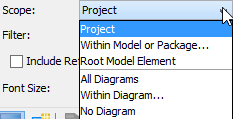
Select scope NOTE: Within Model or Package: Select this to show all selected model element types within a particular model/ package.
Root Model Element: Select this to show all selected model element types under root node.
All Diagrams: Select this to show all selected model element types within all diagrams.Within Diagram: Select this to show all selected model element types within a particular diagram.
No Diagram: Select this to show all selected model elements without diagram.
Related Resources
The following resources may help you to learn more about the topic discussed in this page.
| 3. Configuring property columns | Table of Contents | 5. Filtering and searching in grid |
