Zooming Diagram
If the diagram on diagram pane isn't clear enough, you can zoom in the diagram with your desired size through the Zoom in and Zoom out buttons.
To zoom in or zoom out a diagram, select View> Zoom in or View > Zoom out in the toolbar.
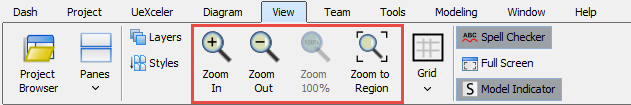 |
| The zoom buttons in View toolbar |
Related Resources
The following resources may help you to learn more about the topic discussed in this page.
| 11. Adjusting caption's position and angle in BPD | Table of Contents | 13. Diagram grids |
