Definition of Done (DoD) is a list of requirements that a user story must adhere to for the team to call it complete. While the Acceptance Criteria of a User Story consist of set of Test Scenarios that are to be met to confirm that the software is working as expected.
The difference between these two is that the DoD is common for all the User Stories whereas the Acceptance Criteria is applicable to specific User Story. Acceptance Criteria of each User Story will be different based on the requirements of that User Story.
In other words, Both DoD and Acceptance Criteria must be met in order to complete the User Story. The Product Increment is not considered to be complete, unless both these two lists are done. Thus, we need to define two aspects of the Definition of Done (DOD) – Completion Criteria and Acceptance Criteria:
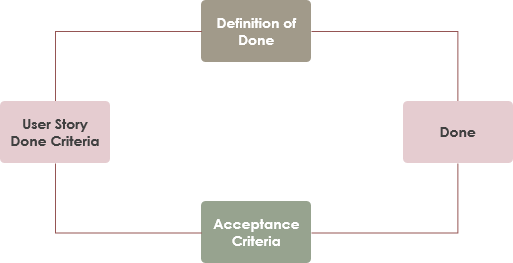

Best Scrum Software Every Project Needs
A powerful scrum software that supports scrum project management. It features scrum tools like user story map, product backlog management, sprint backlog management, task management, daily scrum meeting, sprint planning tool, sprint review tool, sprint retrospective tool, burndown, impediment, stakeholder and team management.
The definition of Done is structured as a list of items, each one used to validate a Story or PBI, which exists to ensure that the Development Team agree about the quality of work they’re attempting to produce. It serves as a checklist that is used to check each Product Backlog Item (aka PBI) or User Story for completeness. Items in the definition of “Done” are intended to be applicable to all items in the Product Backlog, not just a single User Story. It can be summarized as following:
User stories are one of the primary development artifacts for Agile development, but Scrum doesn’t explicitly require either User Stories or Acceptance Criteria to be used. If a product backlog item is consider to be too big to be put into a sprint, will normally be broken down into user story and subsequently into a set of tasks as shown in the Figure:
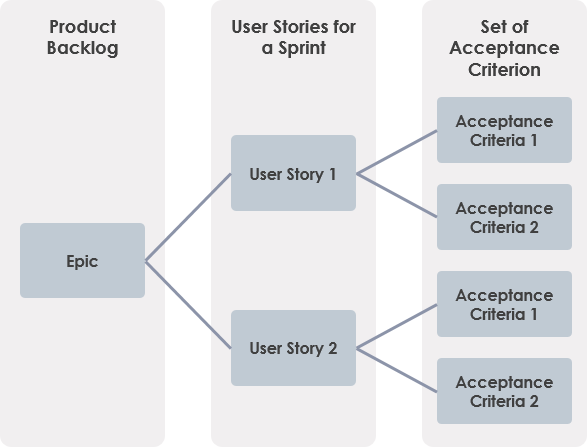
User Stories encapsulate Acceptance Criteria, thus we often see the definition of done and acceptance criteria co-existing in our scrum development process. User story provides the context of the functionality the team should deliver. The acceptance criteria gives guidance about the details of said functionality and how the customer will accept them. The two of them together provide the whole deliverable.
Some of the Acceptance Criteria will be discovered in Ongoing Backlog Refinement events before the Sprint starts, and others will be discovered right after Sprint Planning when sit down to have a conversation about the user story in a small team. So Acceptance Criteria are attributes that are unique to the User Story or Product Backlog Item.
The figure below shows an example of the acceptance criteria of a user story.
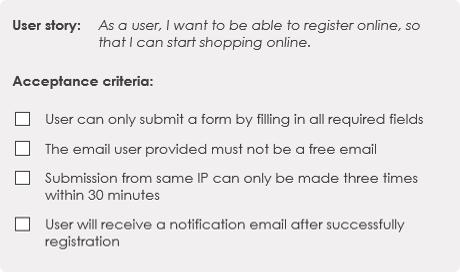
| About Visual Paradigm |
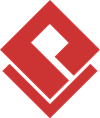 Visual Paradigm help organizations stay competitive and responsive to change faster and better in today’s fast changing environment. Our award-winning products are trusted by over 320,000 users in companies ranging from small business, consultants, to blue chip organizations, universities and government units across the globe. It enables organizations to improve business and IT agility and foster innovation through popular open standards and process frameworks.Visual Paradigm, a killer Agile feature in 2018, introduced Scrum Process Canvas for automating the way a Scrum team to create, manage and deploy software application that empowers the team to continuously improve their performance at unprecedented speed and scale. Visual Paradigm help organizations stay competitive and responsive to change faster and better in today’s fast changing environment. Our award-winning products are trusted by over 320,000 users in companies ranging from small business, consultants, to blue chip organizations, universities and government units across the globe. It enables organizations to improve business and IT agility and foster innovation through popular open standards and process frameworks.Visual Paradigm, a killer Agile feature in 2018, introduced Scrum Process Canvas for automating the way a Scrum team to create, manage and deploy software application that empowers the team to continuously improve their performance at unprecedented speed and scale.
Manage the Entire Scrum Process in One Page
|