Porter's Five Forces Analyzer
Transform raw market observations into a clear, professional analysis
Learn More
Latest release: 17.3 (Aug 20, 2025)
Visual Paradigm 17.3 introduces a suite of powerful AI apps designed to accelerate your software engineering workflow. Move from idea to implementation faster than ever.
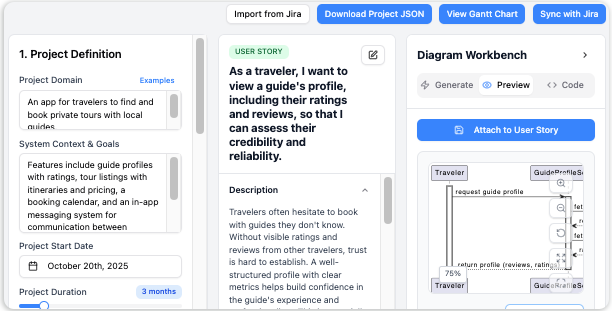
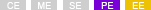
Agilien addresses the common challenges of manual backlog management by transforming high-level product concepts into complete, consistent, and development-ready backlogs in seconds. It provides a seamless bridge between strategic vision and tactical execution, reducing planning overhead and accelerating time-to-value.
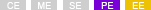
Your completed canvas is now just the beginning. The new AI Analysis tab transforms your canvas data into actionable intelligence. We've packed it with a suite of expert tools to help you pressure-test your ideas:
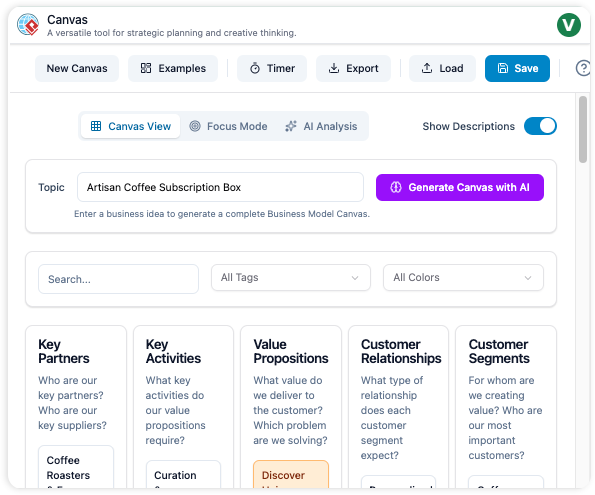
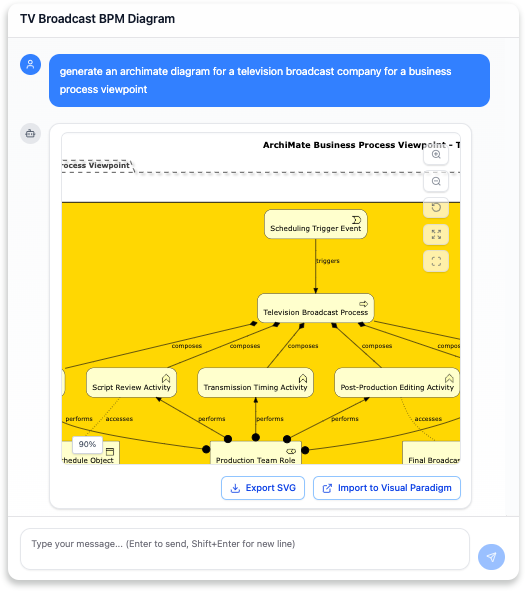
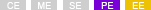
Transform the way you work with diagrams using our new AI-Powered Visual Modeling Chatbot.

Struggling to articulate your project's core challenge? The AI Problem Description Generator helps you quickly craft clear, concise, and professional problem statements, transforming initial ideas into well-defined project foundations.
e.g., "An ATM system"
AI identifies key actions
Visualize the system

Transform abstract ideas into detailed, actionable use cases. The AI Use Case Description Generator intelligently guides you through identifying system interactions, generating rich descriptions, and visualizing them in a comprehensive use case diagram.

Generate and refine use case diagrams with AI-powered analysis and UML best practices. Go from a high-level overview to a detailed and accurate representation of your system's functionality.

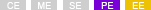
Bridge the gap between natural language requirements and structured design. The AI Textual Analysis tool automatically identifies candidate classes, attributes, operations, and their relationships from your text, instantly building a foundational domain model.
A customer places an order which contains several products...
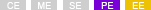
Kickstart your project planning with intelligent automation. The AI Development Plan Generator helps you rapidly create comprehensive project roadmaps and dynamic visual timelines, ensuring clarity and alignment from day one.
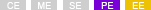
Generate and manage user stories effortlessly with AI. The AI User Story (3Cs) Editor applies the Card, Conversation, Confirmation framework, helping teams turn feature ideas into clear, structured, and actionable user stories.
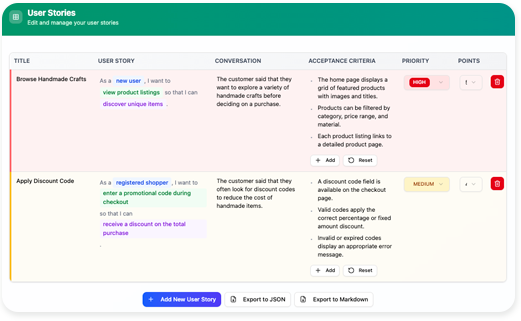
Discover how our innovative solution can simplify your workflow, boost your productivity, and help you achieve your goals with ease.
Transform raw market observations into a clear, professional analysis
Reveal performance gaps, highlight priorities, and guide improvement planning.
Compare competitors, uncover strengths and weaknesses, and spot strategic opportunities.
Streamline vendor selection, reduce project risks, and ensure successful outsourcing outcomes.
Translate your business idea into a structured canvas, simplifying documentation and visualizing key elements for a clear strategy.
Systematically analyze external factors (PESTLE) to identify strategic opportunities and threats for your business.
Develop and evaluate different growth strategies by analyzing new vs. existing markets and products.
Align your business activities with a clear vision across four key perspectives: Financial, Customer, Internal, and Learning.
Categorize your product portfolio to optimize strategic resource allocation based on market growth and share.
Visualize and analyze your customer's experience from initial contact to brand advocacy to identify key pain points.
Utilize a structured, data-driven methodology (DMAIC) to identify and solve complex business process issues.
Prioritize project features and tasks into four key categories: Must Have, Should Have, Could Have, and Won't Have.
Analyze internal strengths/weaknesses and external opportunities/threats to develop effective business strategies.
Break down your business activities to identify key cost drivers and discover sources of competitive advantage.
Quickly uncover the underlying cause of problems by asking "why" five times to reveal deeper insights.
Analyze driving and restraining forces to better understand change dynamics and guide decision-making.
Compare costs and benefits of different options to evaluate financial impact and guide smarter choices.
A structured approach combining methods like 5 Whys and Fishbone diagrams to dig deeper into complex problems.
A guided, step-by-step tool that helps software teams turn messy ideas into a prioritized, clear, and actionable product backlog using a proven 7-step workflow.
Systematically compare your performance metrics against competitors or industry standards to identify gaps and drive continuous improvement.
Explore multiple future business scenarios by defining critical variables, modeling impacts, and planning strategic responses to navigate uncertainty.
Plan and facilitate well-organized affinity mapping workshops to transform ideas and feedback into actionable themes for agile teams.
Define, align, and track strategic goals with step-by-step OKR planning, actionable key results, and transparent progress monitoring for your whole organization.
Move beyond competition-systematically discover, design, and implement strategies for uncontested market space with guided Blue Ocean frameworks.
Structure, run, and follow up on agile sprint reviews and demos with step-by-step planning, feedback capture, and action tracking.
Align vision and daily work with step-by-step policy deployment, cascaded objectives, actionable plans, and continuous review-all in one app.
Plan, facilitate, and follow through on Agile retrospectives with guided workflows, collaboration, and actionable improvement tracking.
Visually build, preview, and export UML sequence diagrams-no coding required. Instantly generate PlantUML code and SVG output for your projects.
Design UML class diagrams with step-by-step AI guidance, real-time previews, and easy export of both code and graphics.
Build deployment and architecture diagrams visually-generate PlantUML code and SVGs in real time for documentation and collaboration.
Visually build and edit interactive Gantt charts, see instant updates, and get ready-to-use config code for your projects.
Create Markdown documents efficiently with a real-time preview, easy formatting tools, and autosave in your browser.
Quickly create stylish animated presentations from a single topic. Customize with Markdown and rich animations while previewing live.
Generate stunning 3-aspect infographics with AI. Visualize 50+ strategic frameworks in unique, animated layouts.
Generate beautiful 4-aspect infographics with AI. Visualize complex business frameworks in dozens of unique layouts.
Generate professional 5-aspect infographics with AI. Turn complex strategies into clear, animated visualizations.
Create detailed six-part infographics with AI assistance. Customize text, icons, and animations with live preview and export easily.
Create stunning 7-aspect infographics with AI. Transform complex business frameworks into visually compelling insights across unique, professional layouts.
Create visually rich 8-aspect infographics with AI. Turn complex frameworks into vibrant, animated visuals using a range of customizable professional layouts.
Master prioritization and productivity using the classic four-quadrant Eisenhower Matrix. Get AI-powered suggestions, instant task sorting, and actionable planning.
Transform your written use cases into UML Activity Diagrams automatically. Define flows, visualize processes, and generate a comprehensive final report in minutes.
Create professional, eye-catching animated marketing banners in just a few clicks. Instantly generate high-quality creative content and visuals-no design skills required.
Create, edit, and deliver animated presentations with advanced AI. Instantly generate entire slide decks, custom images, and detailed animations-then fine-tune every detail with an intuitive Markdown-based editor and live preview.
Instantly map, analyze, and communicate business performance with interactive, AI-generated KPI diagrams. Get intelligent suggestions, advanced analytics, and detailed executive reports-all in a single drag-and-drop studio.
Unlock actionable insights from your data with intuitive pivot tables, dynamic visualizations, and AI-driven reports-all within an easy-to-use analytics platform that accelerates decision-making.
Build beautiful, responsive sites effortlessly with our drag-and-drop editor and AI-generated content. Perfect for beginners and pros alike.
Transform your ideas into clear, interactive hierarchical diagrams with AI. Generate and expand structures, analyze projects, and collaborate seamlessly-all on a smart, intuitive canvas.
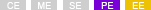
Simplify data management and visualization like never before. The AI-Powered JSON CRUD Table Maker enables you to effortlessly create, populate, and manage structured data tables, whether from existing JSON, a schema, or AI-generated samples.
| Item | Category | Amount |
|---|---|---|
| Coffee | Food | $4.50 |
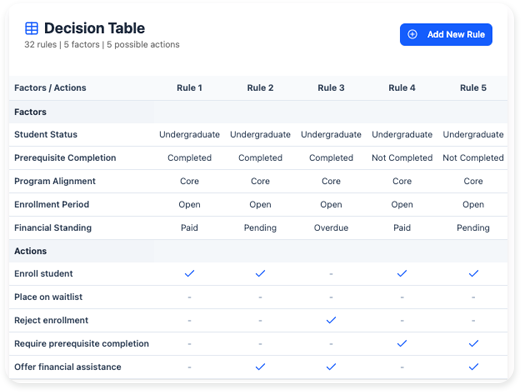
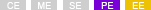
Struggling to define your business logic or map out a complex process? The AI-Powered Decision Table helps you transform unstructured business requirements into clear, verifiable decision tables. It's the perfect tool for ensuring your rules are complete and consistent.

Managing stakeholders doesn't have to be complex. The Stakeholder Management Tool guides you through identifying, analyzing, and engaging with stakeholders, ensuring better communication, risk mitigation, and project success.
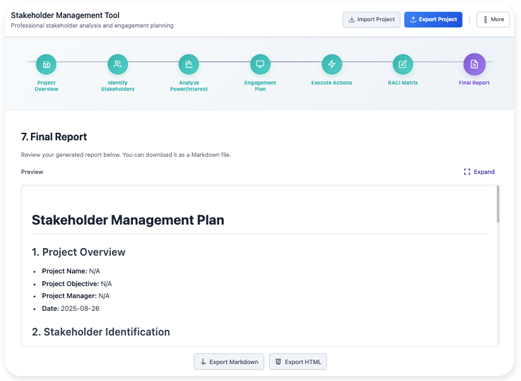
| Scenario | Conditions... | Actions... |
|---|---|---|
| S1 (Success) | ✅ | ✅ |
| S2 (Insufficient Funds) | x | ✅ |
| S3 (Insufficient Cash) | x | ✅ |
Simplified decision matrix preview.

Bridge the gap between a use case description and structured analysis. The AI Use Case Scenario Analyzer generates comprehensive decision tables that clarify every possible scenario, making it a cornerstone for detailed discussions and test case creation.

Transform your PlantUML use case diagrams into comprehensive textual reports. This tool provides automated analysis, turning visual models into structured documentation perfect for project stakeholders and development teams.
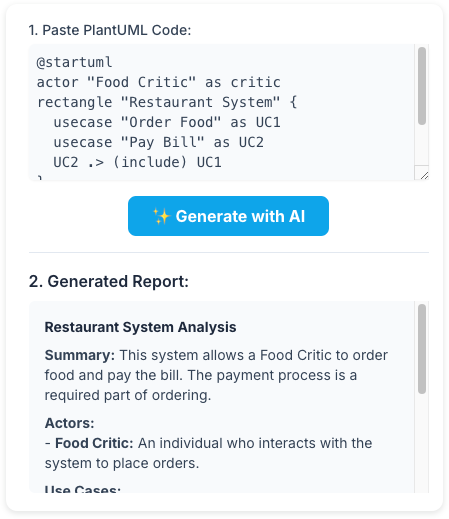

Overcome the complexities of large-scale diagrams. This new app automatically identifies extend and include relationships from your PlantUML use case diagrams, allowing you to instantly filter and visualize specific use cases and their related actors for clearer analysis.
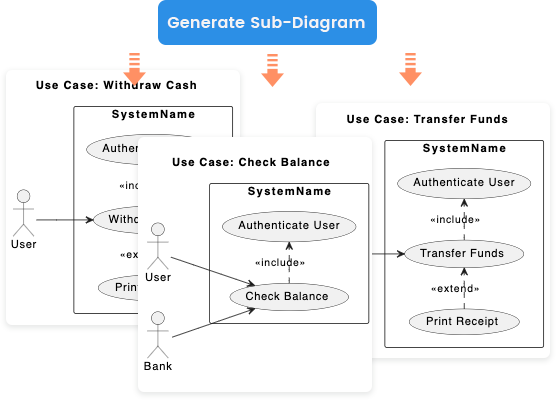

Bridge the gap between visual design and development. The Base Use Case Diagram Analyzer transforms your PlantUML diagrams into comprehensive reports, user scenarios, and ready-to-use test cases, streamlining your entire workflow.
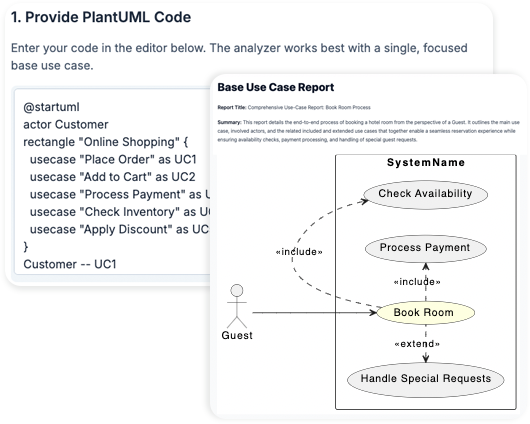
e.g., "ATM Withdraw Cash"
UML Class & Sequence Diagrams
Code a use case controller

Seamlessly bridge the gap from high-level requirements to implementation with the AI MVC System Architecture Generator. This app transforms a use case description into essential UML models, providing a direct blueprint for developing your MVC system.

Kickstart your creative process and organize ideas with unprecedented speed. The AI-Assisted Brainstorming tool intelligently generates interactive mind maps from a simple topic description, allowing you to visually explore and structure complex concepts effortlessly.
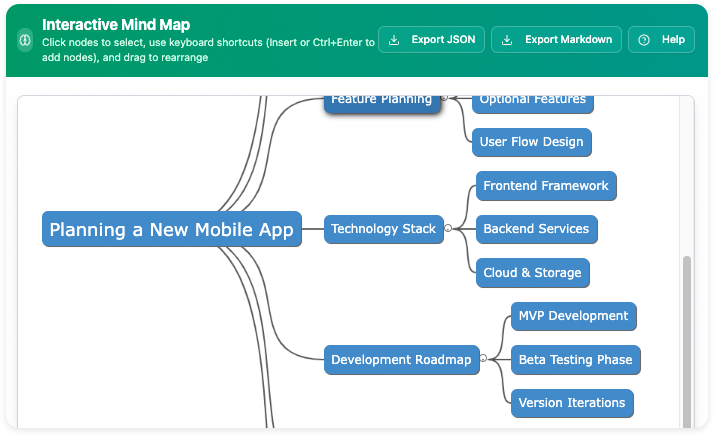

The AI Sequence Diagram Refinement Tool transforms simple sequence diagrams into detailed, actionable blueprints for your MVC architecture. By intelligently expanding your initial design, it helps you visualize the flow of data between view and model components with precision and clarity.
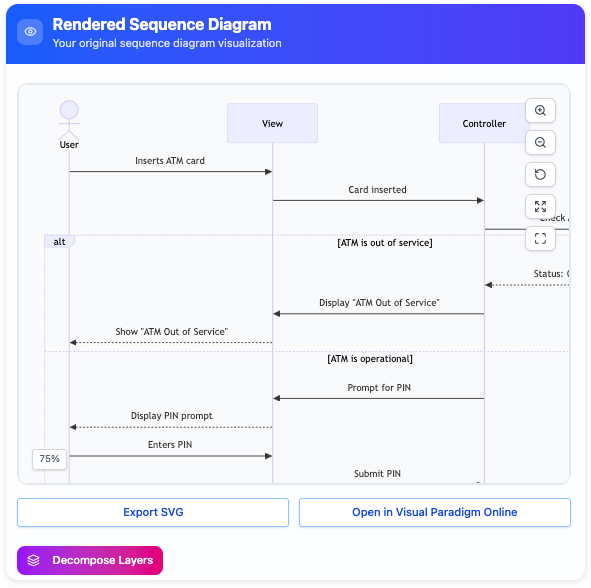

While our AI apps are new, we are also committed to refining our core modeling capabilities. With this release, we've improved our ArchiMate diagram support to align with the latest 3.2 specification, providing a more intuitive and powerful modeling experience.
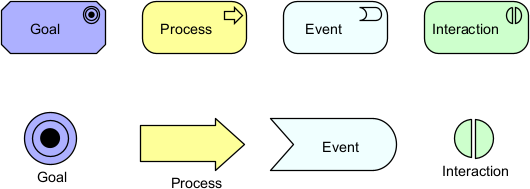
| Sponsor / Leadership | Project Team | ||||
|---|---|---|---|---|---|
| Task / Role | S1 | S2 | S3 | P1 | P2 |
| Phase 1: Planning | |||||
| Define Project Scope | |||||
| Set Project Budget | |||||
| Phase 2: Execution | |||||
| Develop Features | |||||
R: Red, A: Blue, C: Green, I: Yellow

The RACI Matrix app helps project teams define and clarify roles and responsibilities. This essential tool consists of a dynamic grid for assigning RACI values and a linked table to manage team member details. It's designed to bring clarity and accountability to your project, allowing you to easily assign who is Responsible, Accountable, Consulted, or Informed for each task.

Users with Standard Edition or above can now enable Multi-Factor Authentication (MFA) for their Teamwork Server or VP Online account. Once activated, users will be prompted to enter a one-time password (OTP) sent via email during login. This added layer of security helps protect your repository from unauthorized access, ensuring your data remains safe and secure.


In version 17.3, Visual Paradigm introduces direct integration with Atlassian Confluence, making it easier than ever to bring your ideas into your team's workspace. With just a few clicks, you can now export any active diagram from Visual Paradigm straight into your chosen Confluence page.
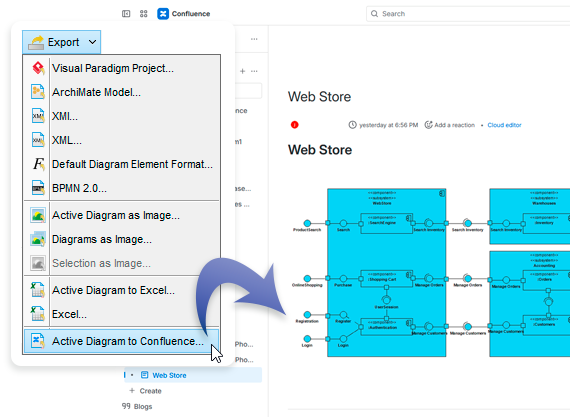
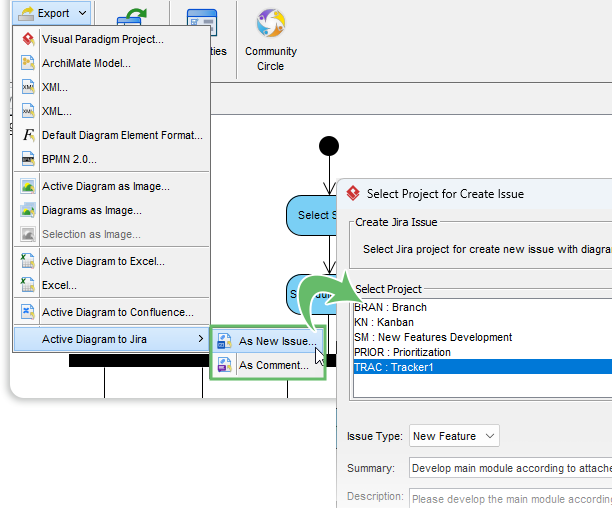

We're excited to introduce a powerful new integration that creates a seamless link between your diagrams and your Jira projects. Now you can instantly create new issues or add comments to existing ones, all without leaving your design canvas.
These new apps are just the beginning. We are committed to continuously expanding our AI toolset to support your projects in innovative ways. Stay tuned for future updates!