Duplicating task
You can use the duplicate feature to quickly create new task(s) from an existing one to save time in creating similar tasks again and again. This is particularly useful when you need to create tasks with similar nature, or simple let multiple people perform the same task which requires the creation of same time again and again.
Duplicate does not carry all properties. Here are the properties that will be duplicated:
- Task subject
- Task details
- Assignee
- Verify person
To duplicate a task:
- Open the details of the task in Task Pane. If the task is inside a Task Pool, open the Task Pool from the Left Pane and select the task from the tasks list. If the task is one of a task assigned to you, find it in the My Tasks page. You can also find from tag, based on their due status, etc.
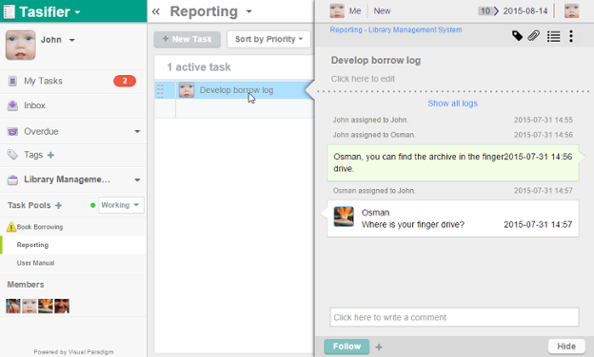
Selected a task - On top of the task subject, click on the More button on the right hand side.
- Select Duplicate this Task from the drop down menu.
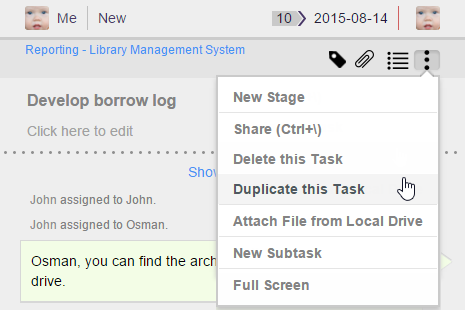
Duplicating a task
Related Resources
The following resources may help you learn more about the topic discussed in this page.
| 2. Creating and editing task | Table of Contents | 4. Deleting task |
