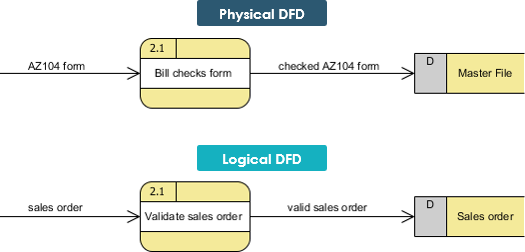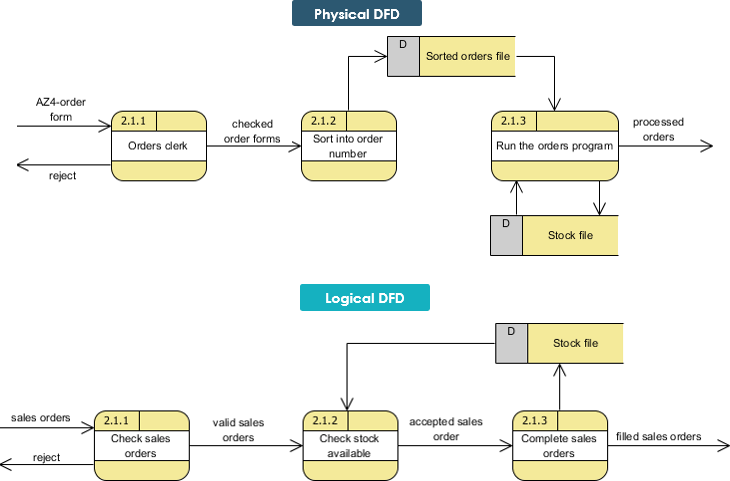Data flow diagrams (DFDs) are categorized as either logical or physical. A logical DFD focuses on the business and how the business operates. It describes the business events that take place and the data required and produced by each event. On the other hand, a physical DFD shows how the system will be implemented. Here are the main differences between logical and physical DFD:
Logical vs Physical DFD
Logical DFD
- Logical DFD depicts how the business operates.
- The processes represent the business activities.
- The data stores represent the collection of data regardless of how the data are stored.
- It s how business controls.
Physical DFD
- Physical DFD depicts how the system will be implemented (or how the current system operates).
- The processes represent the programs, program modules, and manual procedures.
- The data stores represent the physical files and databases, manual files.
- It show controls for validating input data, for obtaining a record, for ensuring successful completion of a process, and for system security.
Benefits of Logical Data Flow Diagram
A physical data flow diagram shows how the system will be implemented, including the hardware, software, files, and people in the system. It is developed such that the processes described in the logical data flow diagrams are implemented correctly to achieve the goal of the business. Here is the benefits of the 2 type of DFDs:
- Clarifying which processes are manual and which are automated: Manual processes require detailed documentation and automated process require computer programs to be developed.
- Describing processes in more detail than do logical DFDs: Describes all steps for processing of data.
- Sequencing processes that have to be done in a particular order: Sequence of activities that lead to a meaningful result are described. For example, update must be performed before a producing a summary report.
- Identifying temporary data storage: Temporary storage such as a sales transaction file for a customer receipt (report) in a grocery store, are described.
Benefits of Physical Data Flow Diagram
Clarifying which processes are manual and which are automated: Manual processes require detailed documentation and automated process require computer programs to be developed.
- Describing processes in more detail than do logical DFDs: Describes all steps for processing of data.
- Sequencing processes that have to be done in a particular order: Sequence of activities that lead to a meaningful result are described. For example, update must be performed before a producing a summary report.
- Identifying temporary data storage: Temporary storage such as a sales transaction file for a customer receipt (report) in a grocery store, are described.
- Specifying actual names of files and printouts: Logical data flow diagrams describes actual filenames and reports, so that the programmers can relate those with the data dictionary during the developmental phase of the system.
- Adding controls to ensure the processes are done properly: These are conditions or validations of data that are to be met during input, update, delete, and other processing of data.
Physical and Logical DFD: Example 1
Physical DFD specifies actual flow of physical documentation, while logical DFD only focus on the information flow in business term.
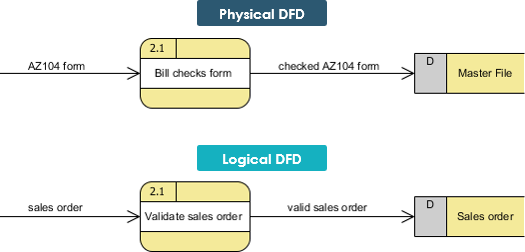
Physical and Logical DFD: Example 2
Logical DFD eliminates physical processes that refer to physical activities only and do not transform data.

Physical and Logical DFD: Example 3
The logical DFD describes what the system does by including the essential sequence of business activities. It model the business data and activities instead of actual forms, location and roles.
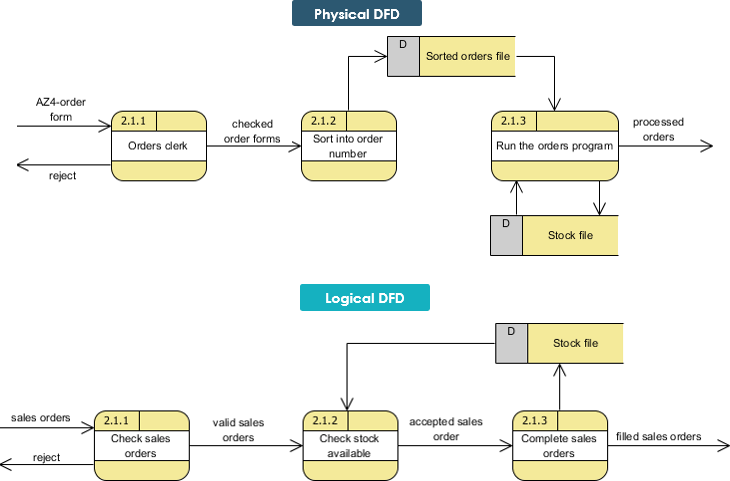
A Larger Example - Grocery Store System
The example below shows a logical DFD and a physical DFD for a grocery store cashier:
- The CUSTOMER brings the ITEMS to the register;
- PRICES for all ITEMS are LOOKED UP, and then totaled;
- Next, PAYMENT is given to the cashier finally, the CUSTOMER is given a receipt.
Logical DFD Example - Grocery Store
The logical DFD illustrates the processes involved without going into detail about the physical implementation of activities.

Physical DFD Example - Grocery Store
- The physical DFD shows that a bar code-the UPC PRICE code found on most grocery store items is used
- In addition, the physical DFD mentions manual processes such as scanning, explains that a temporary file is used to keep a subtotal of items
- The PAYMENT could be made by CASH, CHECK, or DEBIT CARD
Finally, it refers to the receipt by its name, CASH REGISTER RECEIPT

Summary Logical vs Physical DFD
Note that the Context Diagram did NOT record the movement of merchandise, but rather the information flow surrounding the underlying business processes. Let's summarize their differences:
- A DFD that shows the movement of information is called a logical DFD.
- A DFD that shows the movement of physical stuff (such as merchandise) is called a physical DFD.
- The logical DFD is the most common type of DFD
| Features |
Logical |
Physical |
| Model |
How the business operates |
How the system will be implemented |
| Process |
Essential sequence |
Actual sequence |
| Data store |
Collections of data |
Physical files and databases, manual files |
| Type of data store |
Permanent data collections |
Master files, transaction files |
| System controls |
Business controls |
Controls for data validation, record status, system security |