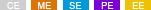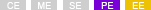Maintain multiple project browsers with Project Publisher

Utilize the Project Publisher to generate a web-based project browser for your project. In the previous version, we enabled users to publish and maintain the browser directly to Visual Paradigm Server / Visual Paradigm Online. In the new version, we've introduced the ability to maintain multiple copies. This enhancement empowers you to effortlessly establish multiple project snapshots.