How to Collapse/Expand Zachman Framework Rows/Columns?
By default, you can see the names, symbols and descriptions in all cells in Zachman Framework. If you want to focus on specific cell, you can collapse the non-related rows and columns to make the remaining cell be focused. Collapsed cells show only the tiny symbol without showing any name and description.
- To collapse a row, click on its Collapse button.
Similarly, you can click on the Collapse button of column to collapse it.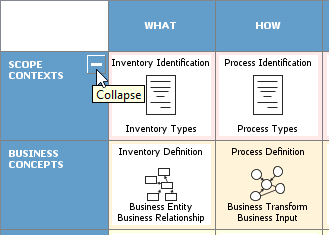
Collapse the Scope Contexts row
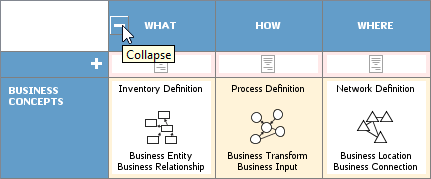
Collapse the What column - Collapse the non-interested rows and columns to make the interested cell remain expanded and dominate the matrix.
On the contrary, you can click on the Expand button (+) to expand rows/columns.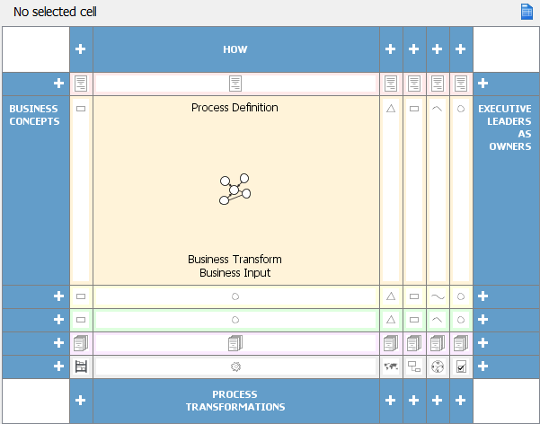
Cells collapsed
| 2. Editing cell in Zachman Framework | Table of Contents | Chapter 2. Business Motivation Model diagram |
