Product Backlog refinement is the act of adding detail, estimates and order to items in the Product Backlog. Ongoing Product Backlog Refinement is needed within each Sprint to refine items to be ready for future Sprints. When the backlog items are refined to the suitable level of granularity, the Product Backlog items at the top of the Product Backlog (highest priority, greatest value) are decomposed so they fit within one Sprint as shown in the Figure below.
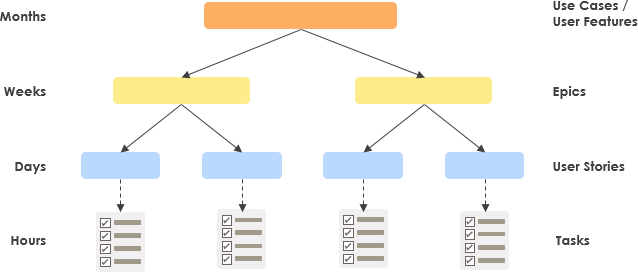
Not all items in the product backlog will be of the same size and level of detail at the same time. PBIs that we plan to work on soon should be near the top of the backlog, small in size, and very detailed so that they can be worked on in a near-term sprint. PBIs that we won’t work on for some time should be toward the bottom of the backlog, larger in size, and less detailed.

Best Scrum Software Every Project Needs
A powerful scrum software that supports scrum project management. It features scrum tools like user story map, product backlog management, sprint backlog management, task management, daily scrum meeting, sprint planning tool, sprint review tool, sprint retrospective tool, burndown, impediment, stakeholder and team management.
Sprint Planning is often needed to be prepared for ensuring that the Product Backlog has been refined to an appropriate level of detail, with estimates and acceptance criteria (this is the purpose of Product Backlog Refinement). If the Product Backlog Items have been analysed and thought through during the product backlog refinement process, in the Sprint Planning meeting top priority Product Backlog items can be well understood and easily selected.
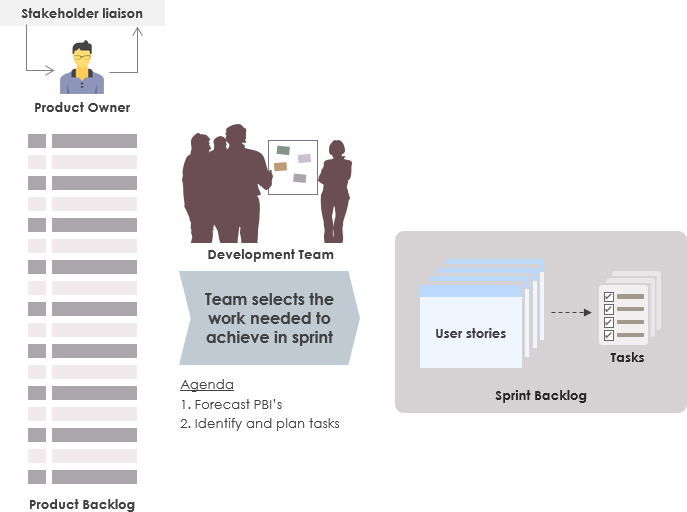
The Product Backlog lists any required deliverables. Its contents are ordered by business value. As mentioned above, the most important items are shown at the top of the product backlog so the team knows what to deliver first. Backlog Item priority might change, requirements can be added and removed – thus the Product Backlog is a continuously maintained plan towards a growing business value.
Product Backlog Items (PBIs) are the elements that make up the Product Backlog. Product Backlog Items can range from specifications and requirements, to use cases, epics, User Stories, or even bugs, or time-boxed research tasks.
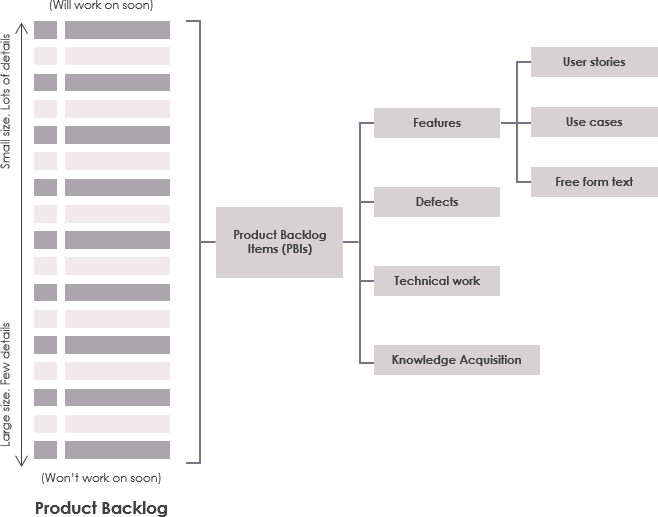
The goal Product Backlog Refinement process is to get Product Backlog items in a ready state for sprint planning, so that the product backlog items is:
| About Visual Paradigm |
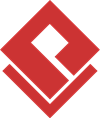 Visual Paradigm help organizations stay competitive and responsive to change faster and better in today’s fast changing environment. Our award-winning products are trusted by over 320,000 users in companies ranging from small business, consultants, to blue chip organizations, universities and government units across the globe. It enables organizations to improve business and IT agility and foster innovation through popular open standards and process frameworks.Visual Paradigm, a killer Agile feature in 2018, introduced Scrum Process Canvas for automating the way a Scrum team to create, manage and deploy software application that empowers the team to continuously improve their performance at unprecedented speed and scale. Visual Paradigm help organizations stay competitive and responsive to change faster and better in today’s fast changing environment. Our award-winning products are trusted by over 320,000 users in companies ranging from small business, consultants, to blue chip organizations, universities and government units across the globe. It enables organizations to improve business and IT agility and foster innovation through popular open standards and process frameworks.Visual Paradigm, a killer Agile feature in 2018, introduced Scrum Process Canvas for automating the way a Scrum team to create, manage and deploy software application that empowers the team to continuously improve their performance at unprecedented speed and scale.
Manage the Entire Scrum Process in One Page
|