The Sprint Retrospective occurs after the Sprint Review and prior to the next Sprint Planning. This is at most a three-hour meeting for one-month Sprints. The retrospective session is basically an “improvement” meeting held to find ways and means to identify potential pitfalls, past mistakes, and seek out new ways to avoid those mistakes, which are attended by all – the product owner, scrum master, development team members, and optionally with the stakeholders.
In other words, a sprint retrospective meeting is to find what activities and “things” the team is doing well, what activities should be continued, and what “more” can be done to improve the next Sprint to be more enjoyable or productive. The “inspect” and “adapt” principles play a key role in retrospective session for making the next Sprint more enjoyable or productive.

Best Scrum Software Every Project Needs
A powerful scrum software that supports scrum project management. It features scrum tools like user story map, product backlog management, sprint backlog management, task management, daily scrum meeting, sprint planning tool, sprint review tool, sprint retrospective tool, burndown, impediment, stakeholder and team management.
Each Sprint start with two planning sessions to define the content of the Sprint: the “What” – Part one of Sprint Planning Meeting and the “How” – Part II of the Sprint Planning Meeting. The combination of these two meeting are also defined as Sprint Planning Meeting.
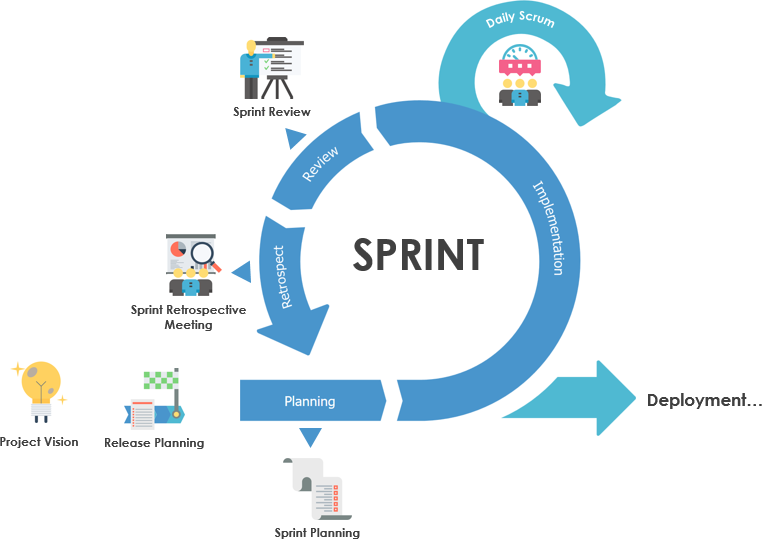
At the end of the Sprint a Sprint Review Meeting is conducted to allow the Scrum Product Owner to check if all of the committed items are complete and implemented correctly for deployment.
A Sprint Retrospective Meeting is then conducted to check and improve the project execution processes: What was good during the Sprint, what should continue as it is and what should be improved for the next sprints.
Usually retrospectives are a little more sophisticated than that. Most follow the 5 steps:
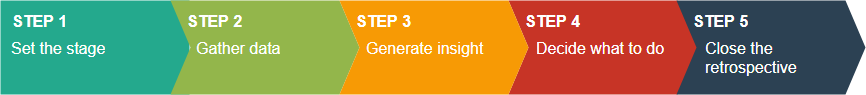
The thumb rule for the length of a sprint retrospective meeting is that it usually take no more than 45 minutes per week of sprint duration. The following table illustrates this rule:
| Total Sprint Duration | Sprint Retrospective Duration |
|---|---|
| 1 week | 45 minutes |
| 2 weeks | 90 minutes (1.5 hours) |
| 3 weeks | 135 minutes (2.25 hours) |
| 4 weeks | 180 minutes (3 hours) |
Note That:
The exact length of the sprint retrospective is influenced by factors such as:
During the Sprint Retrospective, the team discusses:
The possible questions that can be asked, to understanding the reason behind a success in the iteration by asking ourselves what went well to acknowledge all the good things that have happened.
While questions in this section should not be asked to assess the performance of the individual or to penalize, but to gather information, and to identify the ways to resolve it in the upcoming Sprint. Where better to look to make improvements than where things are not going well? In fact, this question unearths difficulties, issues and dissatisfactions that the team are currently facing with.
What is the learning from this Sprint? These questions are helpful to identify what went right, and what went wrong. It encourages us to look at what we’ve learned about the way we’re working. Some examples might be:
This section basically focuses on identifying the possible corrective actions from the past success, failure, and learning.
The Scrum retrospective meeting can be thought of as a “lessons learned” meeting. Right Retrospective questions allow the team to think, at the same time provides an ownership to each team member thus making it truly Agile.
Make use of the questions given above based on the scenario and motivate your team and yourself to show improvement in the future Sprints. While these sample questions are indicative, you can customize as per your requirement.
| About Visual Paradigm |
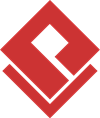 Visual Paradigm help organizations stay competitive and responsive to change faster and better in today’s fast changing environment. Our award-winning products are trusted by over 320,000 users in companies ranging from small business, consultants, to blue chip organizations, universities and government units across the globe. It enables organizations to improve business and IT agility and foster innovation through popular open standards and process frameworks.Visual Paradigm, a killer Agile feature in 2018, introduced Scrum Process Canvas for automating the way a Scrum team to create, manage and deploy software application that empowers the team to continuously improve their performance at unprecedented speed and scale. Visual Paradigm help organizations stay competitive and responsive to change faster and better in today’s fast changing environment. Our award-winning products are trusted by over 320,000 users in companies ranging from small business, consultants, to blue chip organizations, universities and government units across the globe. It enables organizations to improve business and IT agility and foster innovation through popular open standards and process frameworks.Visual Paradigm, a killer Agile feature in 2018, introduced Scrum Process Canvas for automating the way a Scrum team to create, manage and deploy software application that empowers the team to continuously improve their performance at unprecedented speed and scale.
Manage the Entire Scrum Process in One Page
|