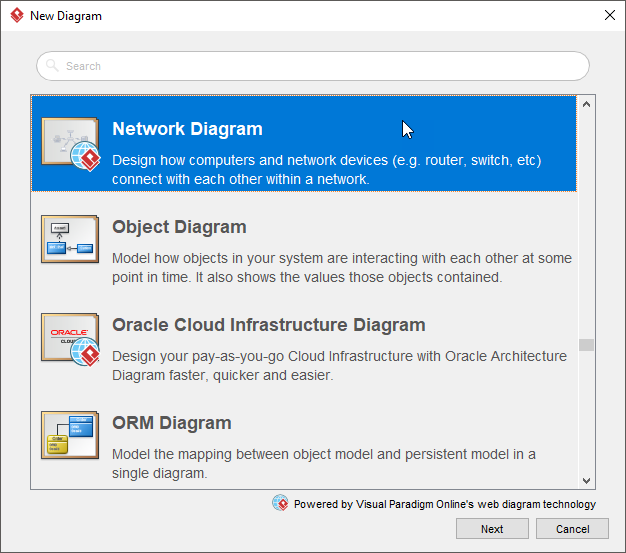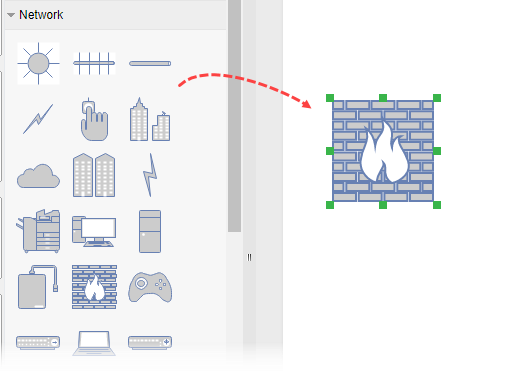Want to create a network diagram? We will provide you with an introduction to the network diagram and let you know how you can create a network diagram with our network diagram software.
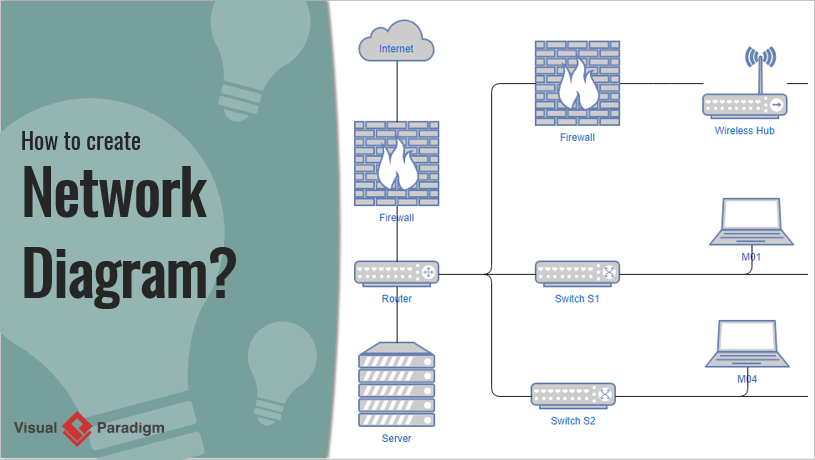
A network diagram shows how computers and network devices (e.g. router, switch, etc) connect within a network. It is widely used in network architecture design. A typical use of network diagrams is for tracking down network issues by studying how the computers and devices are connected and inter-related.
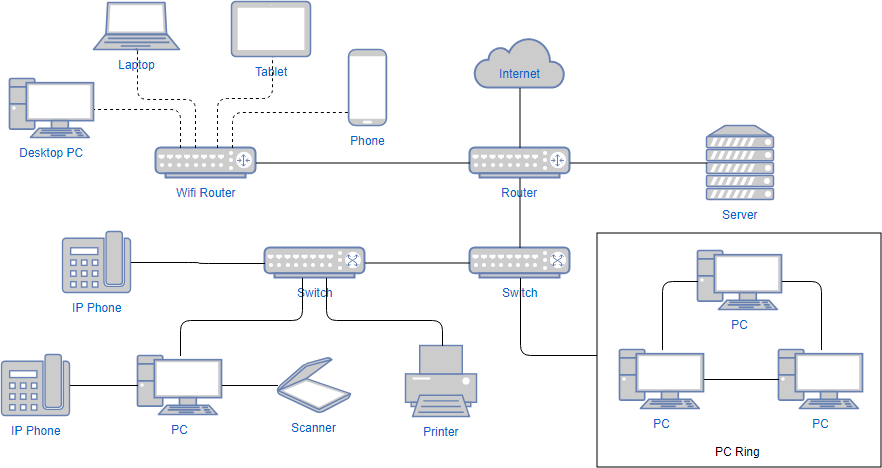
A network diagram visualizes the structure of networking devices under a domain. It shows the devices involved in a network (e.g. routers, hubs, firewalls, etc) and how they interact with each other.
Network diagrams have a rich set of symbols which makes it easy to visualize different kinds of networks.