How to Create a Zachman Framework?
Zachman Framework provides structured and disciplined way of defining an enterprise. It has a matrix representation, with six rows (scope contexts, business concepts, system logic, technology physics, component assemblies, operations classes) and six columns (what, how, where, who, when, why). By adding proper diagrams, terms or business rules into cells, enterprise can be defined.
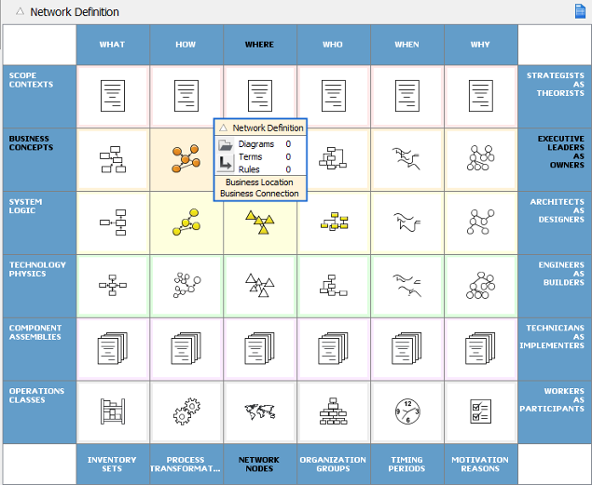 |
| Zachman Framework |
Creating Zachman Framework
- Select Diagram > New from the application toolbar.
- In the New Diagram window, select Zachman Framework.
- Click Next.
- Enter the diagram name and description. The Location field enables you to select a model to store the diagram.
- Click OK.
| Chapter 1. Zachman Framework | Table of Contents | 2. Editing cell in Zachman Framework |
