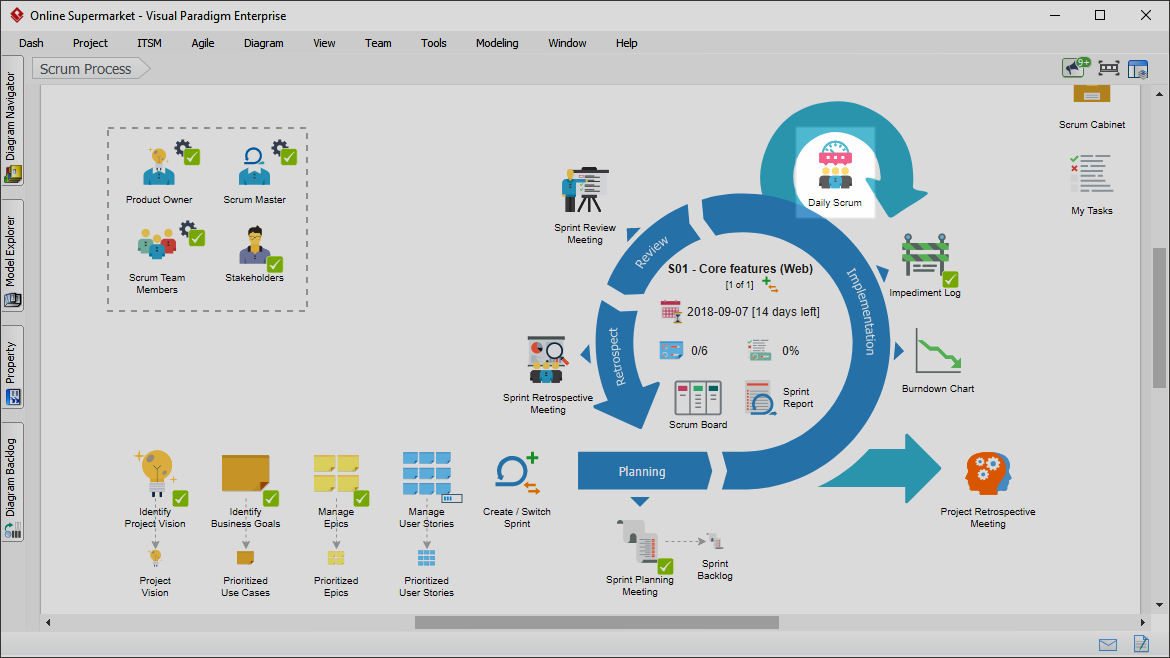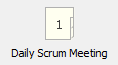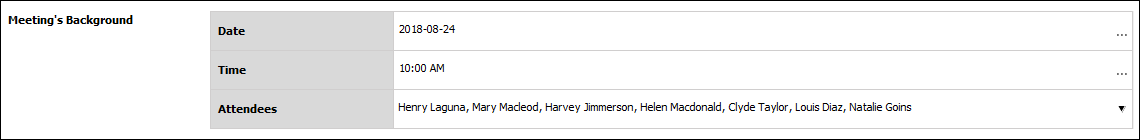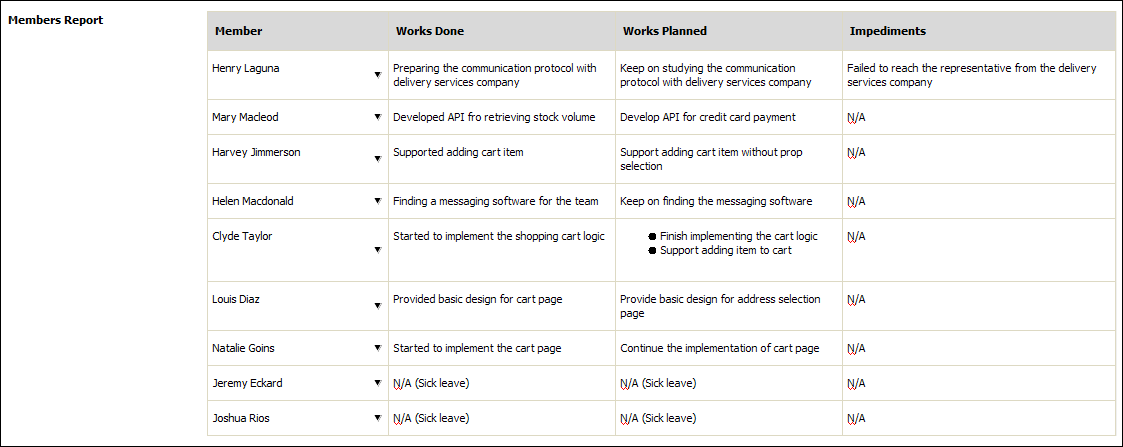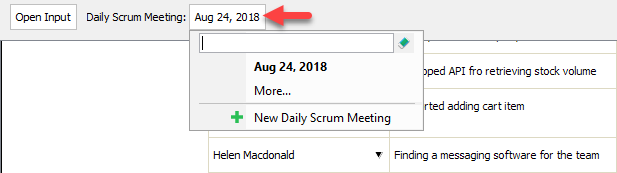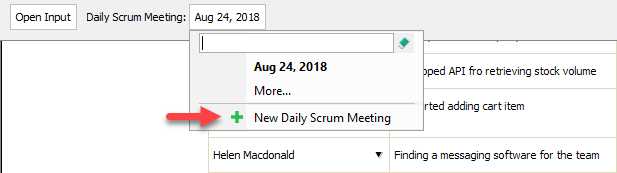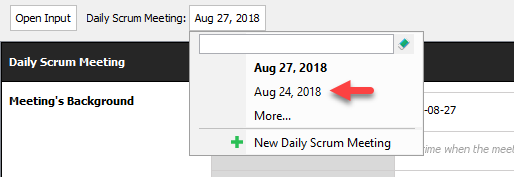What is a daily scrum meeting?
A daily scrum meeting is a short, time-boxed daily meeting that provides the entire scrum team a chance to get together in sharing the achievements and experience from the previous work day and to plan out the work to complete today.
Scrum Process Canvas allows you to keep records for those daily scrum meeting conducted / to-be conducted.
Conducting a daily scrum meeting
Perform the steps below to keep a record for your daily scrum meeting. You may try the steps interactively by visiting the interactive product tour.
- In the Scrum Process Canvas, click on the work item Daily Scrum to open it.
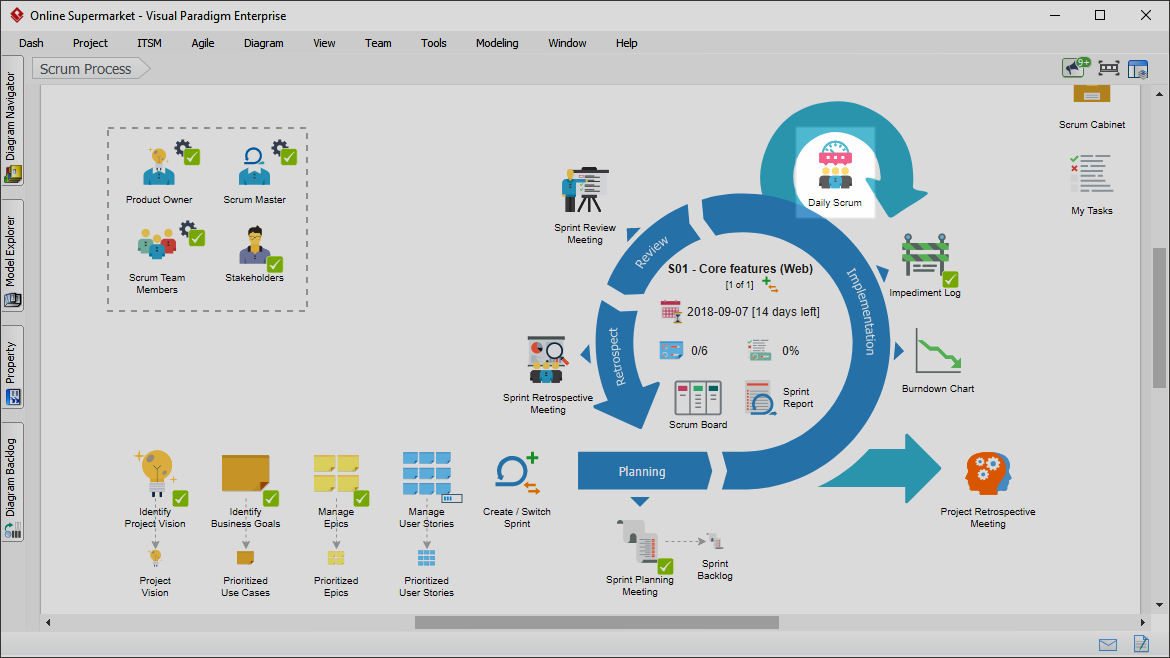
- You can document a daily meeting as a preparation of meeting or after the meeting as a record of discussion. It’s up to your team’s preference. To document a daily scrum meeting, click on the action artifact Daily Scrum Meeting.
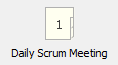
- Fill-in this form to complete this step. First, specify the background of the meeting by entering the date and time. Besides, select the members who will attend the meeting.
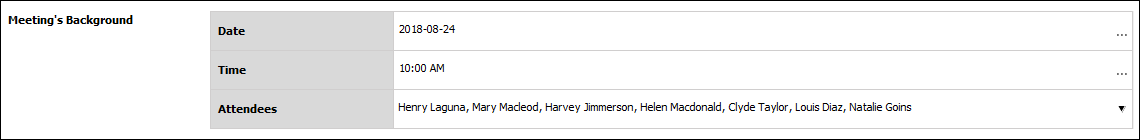
- Next, enter the progress reported by members, or to be reported in a coming meeting. Describe the things completed yesterday as ‘Works Done’, the things to be completed today as ‘Works Planned’ and state the impediments or obstacles (if any) the member currently facing.
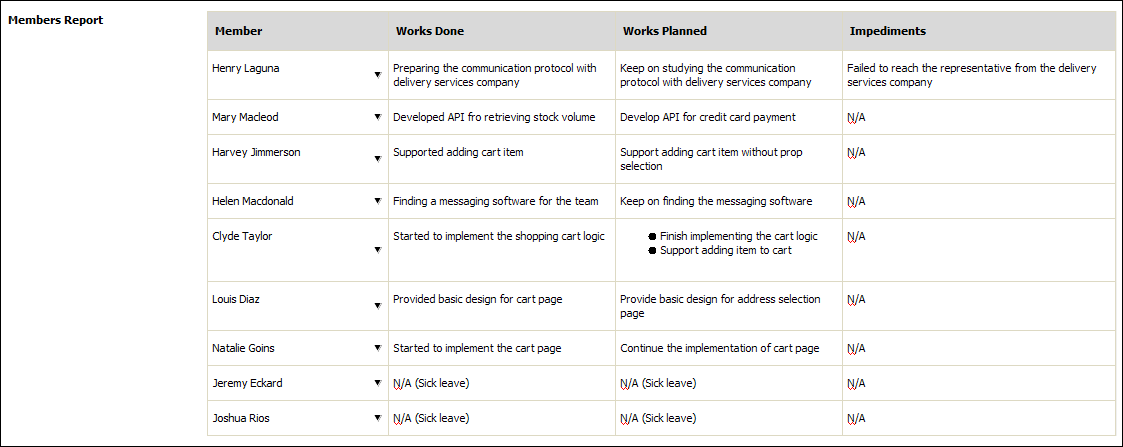
- If any action items are identified during and after the meeting, also record them in the form.
Multiple daily scrum meeting would be conducted in a sprint. To record another daily meeting:
- The date of the active daily scrum meeting record is shown on top of the table. Click on it.
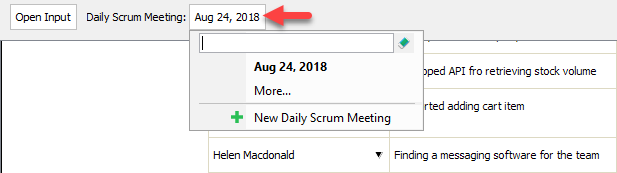
- Select New Daily Scrum Meeting.
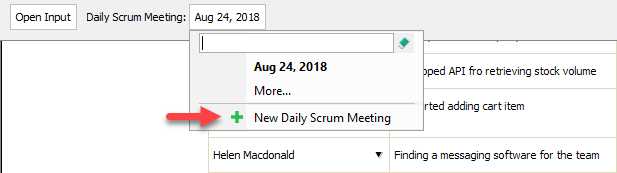
- You can now document another meeting. To open the record of another meeting is simple. Just click on the date switcher again and select the daily scrum meeting to open.
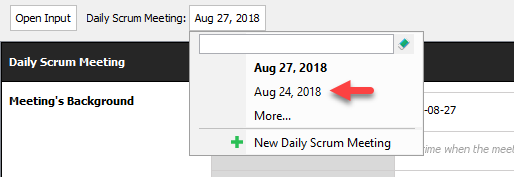
- When you finish editing, go back to the work item page via the breadcrumb.
- Click on Commit at bottom right. If no more daily scurm meeting will be conducted in this sprint, click on Commit at bottom right and select Complete. If the sprint is still on-going, select Commit Changes Only to commit intermediate changes.