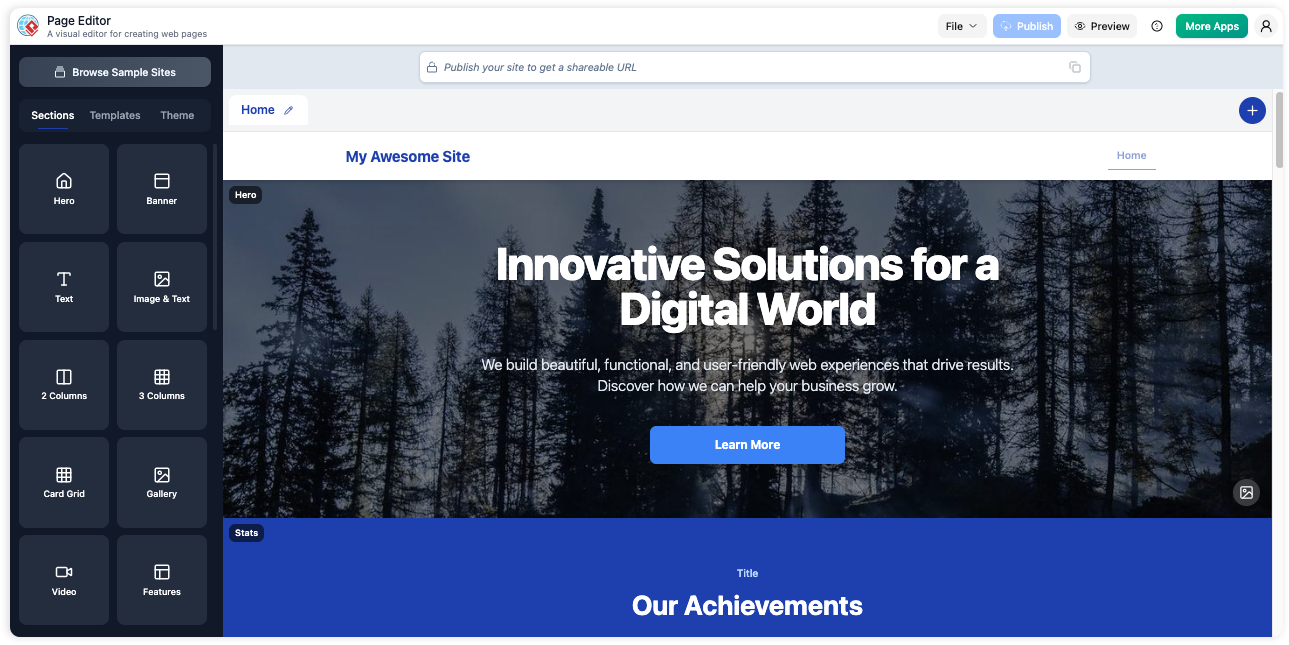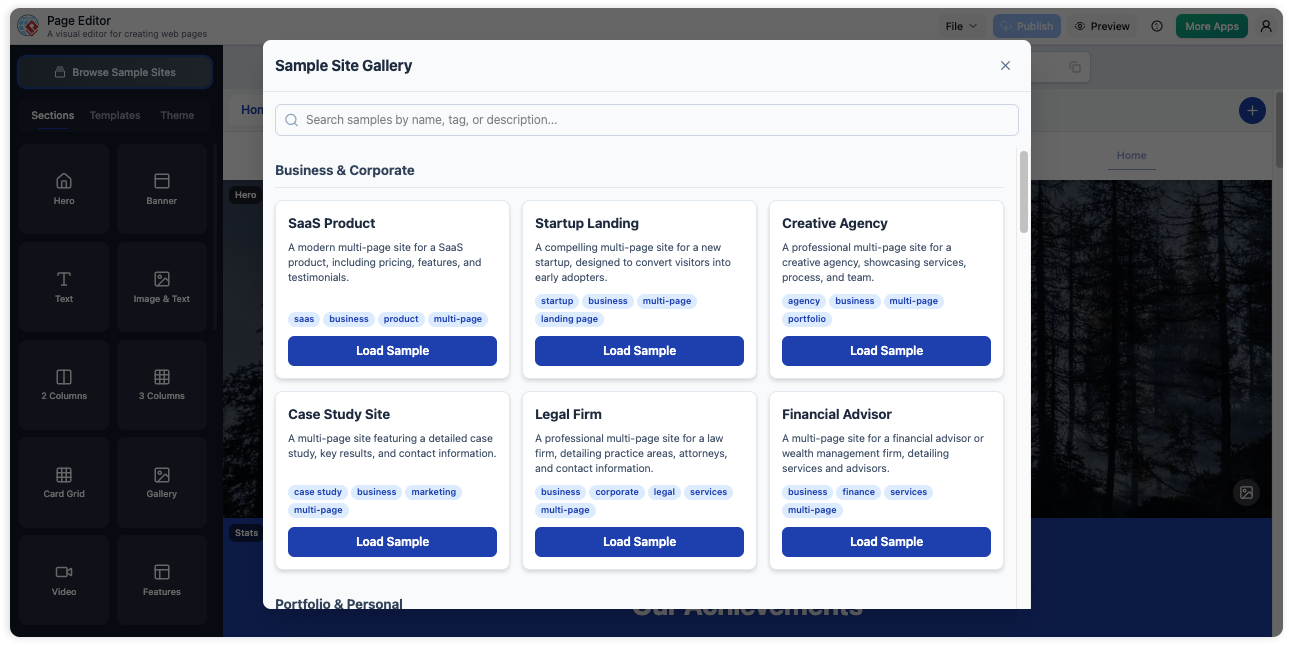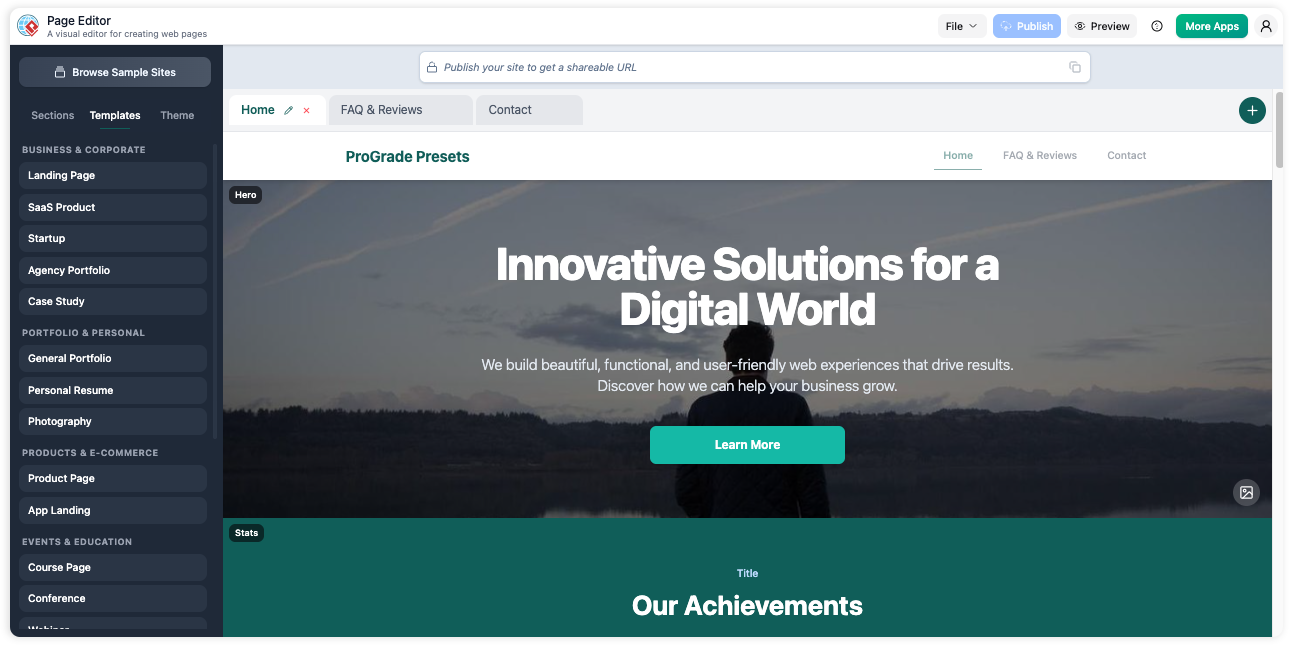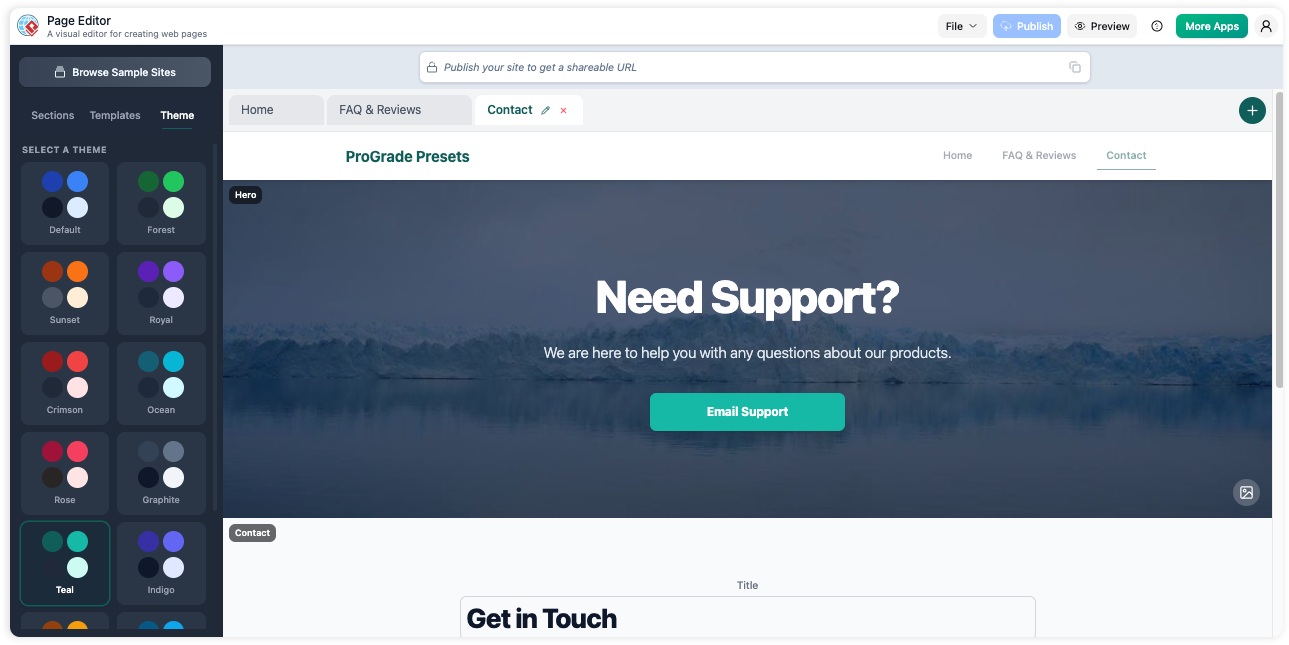Page Editor
An intuitive web-based tool designed for both beginners and professionals to create stunning, responsive websites quickly.
Experience the Power of Page Editor
Transform your ideas into beautiful websites in seconds
The Power of AI in Page Editor
Our Page Editor leverages cutting-edge AI to automate and enhance every aspect of your website creation process.
Drag-and-Drop Construction
Easily arrange pre-built sections like heroes, galleries, pricing tables, and more.
AI Content Creation
Generate headlines, descriptions, and calls-to-action instantly to overcome writer's block.
One-Click Publishing
Publish your site instantly with a permanent, shareable URL.
The Page Editor is an intuitive web-based tool designed for both beginners and professionals to create stunning, responsive websites quickly. Enhanced with AI content generation, it streamlines the web design process with an easy drag-and-drop interface.
Purpose and Benefits
Build beautiful, functional websites by assembling modular sections, generating content on demand, and customizing every visual detail-all without coding.
- Drag-and-Drop Construction: Easily arrange pre-built sections like heroes, galleries, pricing tables, and more.
- AI Content Creation: Generate headlines, descriptions, and calls-to-action instantly to overcome writer's block.
- Live Preview and Theming: Instantly see changes and tailor your site's color palette and style using a theme chooser.
- One-Click Publishing: Publish your site instantly with a permanent, shareable URL.
How It Works: Step-by-Step Guide
Create your website with the Page Editor by following an intuitive workflow designed to maximize creativity and efficiency.
Step 1: Choose or Build Your Site Structure
Select from a library of modular page sections or start from scratch to design your layout.
Step 2: Generate and Edit Content
Use AI-assisted writing to create headlines, descriptions, and calls-to-action or write your own copy.
Step 3: Style and Preview Your Website
Instantly preview changes and customize themes, colors, and backgrounds in real time.
Step 4: Save, Share, and Publish
Save your projects in the cloud, share view links, or publish your new site instantly with one click.