Enterprise Architecture is a means to transform fragmented applications and processes (both manual and automated) into an integrated environment, which result in optimized processes that can respond to change and the accomplishment of business strategies. Unmanaged complexity in IT landscape leads to greater cost and less flexibility. Typical issues include lack of standards, redundant applications, multiple platforms, and inconsistent data. All these hinder an organization's ability to respond to business and economic changing environment.
Business transformation is driving a change in the relationship between IT and the business. Internal and external forces are requiring organizations to be more responsive to customer needs and achieve operational and technological efficiencies.
IT professionals traditionally only had to focus on the technology architecture. Organizations increasingly require IT professionals to gain a more thorough understanding of the business to ensure that technology solutions adequately support business requirements, vision and strategy. Incorporating TOGAF® methods facilitates an understanding of the business and achieves IT results that help drive business value in order to eliminate barriers between technology capabilities and business strategy.
TOGAF is the short form of The Open Group Architecture Framework. TOGAF provides detailed method and a set of supporting tools for developing an enterprise architecture. The Open Group's Architecture Framework, TOGAF, is a globally recognized standard for developing enterprise architecture.
The comprehensive framework includes techniques and a set of supporting tools to provide organizations with the capability to ensure all architectural components are aligned to the strategic direction of the business. It is a method for developing and managing the lifecycle of an enterprise architecture, and forms the core of TOGAF.
TOGAF is a framework for Enterprise Architecture. It defines the Architecture Development Method (ADM) and supporting tools to address complexities, so that organizations can define the way to operate their businesses and design the processes and infrastructure critical to their current and future operations (enterprise architecture), which guides the evolution of their foundation for execution.
The ADM cycle describes an incremental and iterative method for designing Business, Data, Applications, and Technology architectures. It progresses from high-level concept diagrams, to detailed domain architectures, all the way to the development of solution architectures, architecture roadmaps and implementation plans.
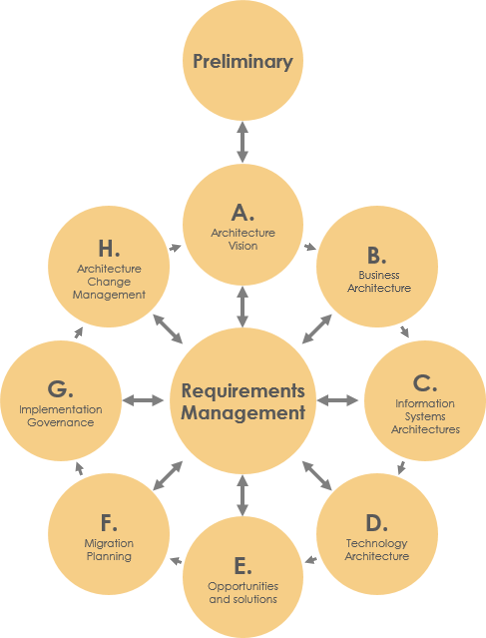
Enterprise Architecture is essential to every business, yet it's not easy to master. Have you ever thought that you would be able to learn Enterprise Architecture if only you had a tutor on whom you could call whenever you wanted? Visual Paradigm is here to help. Equipped with an intuitive ADM process navigator, to develop Enterprise Architecture with Visual Paradigm is just like having a tutor sitting next to you, guiding you through the instructions, talking you through the samples. All you need to do is to follow the on-screen instructions, fill-in some forms, draw some ArchiMate® diagrams (3.0), and that's it, the deliverables will be there for retrieval.
TOGAF ADM is the process to developing an enterprise architecture, while Visual Paradigm features a process navigator that guides you through the execution and completion of TOGAF ADM. Broadly speaking, Visual Paradigm features/facilitates the following:
The ArchiMate, a standard introduced by The Open Group, is an open and independent modeling language for Enterprise Architecture that is supported by certified ArchiMate tool such as Visual Paradigm. The latest ArchiMate 3 provides instruments to enable Enterprise Architects to describe, analyze, and visualize the relationships among business domains in an unambiguous way.
TOGAF describes the process of developing and managing an enterprise architecture, but it doesn't contain a defined modeling language structure. The TOGAF framework and the ArchiMate 3 modeling language is a powerful combination. ArchiMate 3 is meant to be complimentary to the TOGAF content framework and architecture development process. It can be used to describe all aspects of the EA in a coherent way. Deliverables in the architecture process are more effective when based on an approach that combines formal models with powerful visualization capabilities.

If you Google around for Enterprise Architecture tooling you will probably uncovered two alternatives:
Although businesses are aware of the advantages of an EA practice, it has never been an easy task to build an Enterprise Architecture. A problem many organizations face is inability to identify the place to start, and how to get started. The immaturity of Enterprise Architecture results in gaps and hurdles in the early stages that can stop businesses progressing further with the scheme. In 2007, Gartner found that 40% of Enterprise Architecture initiatives would be stopped and a later survey in 2015 indicates that 70% of businesses were looking to either start, or restart an Enterprise Architecture program.

Visual Paradigm helps your team to kick-start any size of IT projects with automated guide-through process, with step-by-step instruction, input references and samples. You can develop deliverables incrementally and collaboratively with your team members with our project management platform. It will surely enhance and streamline the entire process with automated task management and notifications with task manager in both desktop and/or over the cloud environment.
Visual Paradigm offers two types of process management product: The Guide-Through Process and the Just-In-Time Process.
Visual Paradigm Guide-Through Process support the automation and management of open standards as methodologies by a sequential series of well-defined phase such as requirement definition, planning, building, testing and deployment in software development. Each of these phases consists of steps and deliverables to finish a particular goal of a project or initiative. Each of the steps is typically consist of model, tools and techniques for facilitating the development of some requirement deliverables. There are various methodologies or open standards that exists today with the efforts of industry professionals and academia, PMBOK end etc.)
Just-in-Time Process targets for a dynamic and loose process which provides structure and direction on a preferred way to do something without being too detailed or restrictive. In essence, JIT process can be composed by selecting the appropriate pre-defined / custom Work Items in a just-in-time and just enough manner. It provides a powerful process map that is flexible enough to adopt to changing conditions or to be customized for your company for different project domains.
Thus, in addition to the benefits of what Guide-Through Process can offer listed above, JIT process map empowers your team the maximum flexibility for tailoring the TOGAF framework into different solutions for fitting different size of projects for variety of problems.
Watch the video below to learn how Just-in-Time TOGAF works.