Inspecting storage space usage
The manager of Visual Paradigm Online ("VP Online") can check the amount of used and remaining storage space to ensure that there is enough space for a continued project development.
Inspect overall storage space usage
- Visit the URL of your VP Online cloud entry point through web browser.
- Log in your account.
- Click on your profile image at top right and select Administration from the popup menu.
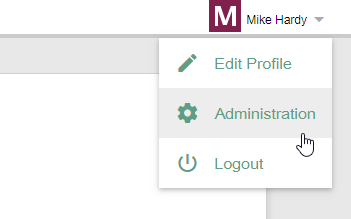
Open Administration page - Select System Tools from the menu on the left hand side.
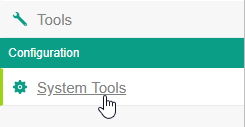
Opening System Tools page - Open the Disk Usage tab to view the storage space usage.
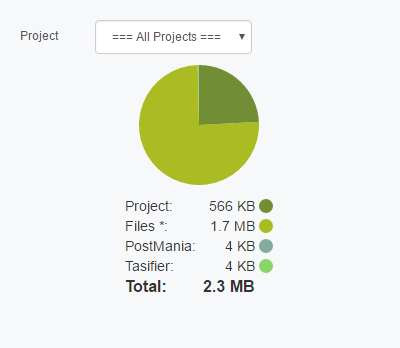
Subscription information
Related Resources
The following resources may help you learn more about the topic discussed in this page.
| Chapter 3. Administration | Table of Contents | 2. Deleting project |
