Following post
If you want PostMania to inform you when certain post has been replied, you can follow that post. By following a post, you will receive a notification when reply has been made to that post, like this:
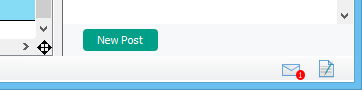 |
| Notification received |
The number indicates the number of unread notifications. The number will be decreased once you have checked a notification. To check a notification, click on the Message icon in the status bar to open PostMania.
To follow a post:
- Open the post to reply. You can open it from the PostMania Topic Pane or from the notification page.
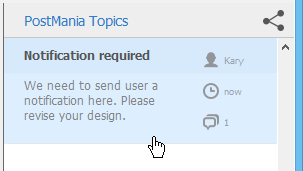
Opening a post - At the bottom of the PostMania Topic Pane, click Follow.
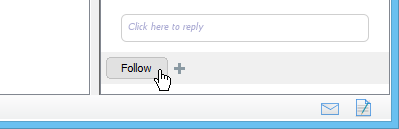
Follow diagram
Related Resources
The following resources may help you to learn more about the topic discussed in this page.
| 4. Posting and Replying | Table of Contents | 6. Managing Shared Diagrams (Viewer Based) |
