Importing Rational Software Architect DNX
Visual Paradigm supports importing drawing drew in Rational Software Architect with a .dnx extension. By importing a drawing, all diagrams, shapes and model information will be imported.
- Save the drawing in Rational Software Architect.
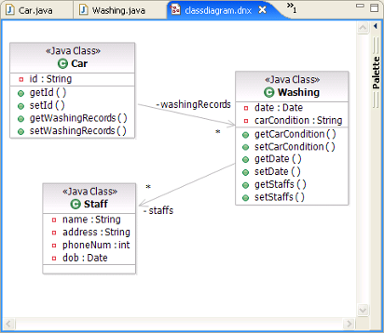
A Rational drawing - To import the drawing into Visual Paradigm, select Project > Import > Rational DNX... in the toolbar of Visual Paradigm.
- In the Import Rational Diagram DNX window, specify the file path of the .dnx file and click OK.
- After importing is completed, select View > Project Browser in the toolbar. The Diagrams view lists the imported diagram(s). You can then double click on the thumnail to open the diagram.
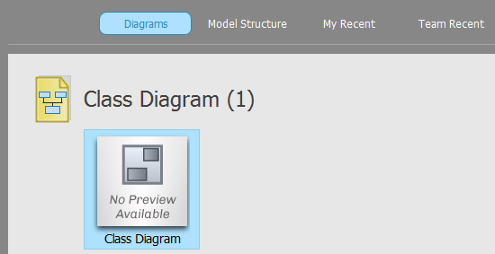
Diagram view lists the imported diagram(s)
Related Resources
The following resources may help you to learn more about the topic discussed in this page.
| 1. Importing Rational Software Architect EMX into Visual Paradigm | Table of Contents | Chapter 9. Importing Erwin Data Modeler project file |
