Exporting BPMN 2.0
Interoperability is the ability to exchange information between two systems and to use the information that has been exchanged. Visual Paradigm supports interoperability with BPMN 2.0 XML. You can export project data, edit it externally with other softwares that accepts BPMN 2.0 XML. In this chapter, you will see how to export BPMN file.
Exporting project to BPMN
- Select Project > Export > BPMN 2.0... from the toolbar.
This displays the Export BPMN window. - Specify the file path of the BPMN file.
- Click OK button to start exporting. Upon finishing, you can visit the output destination specified to obtain the BPMN.
An overview of Export BPMN window
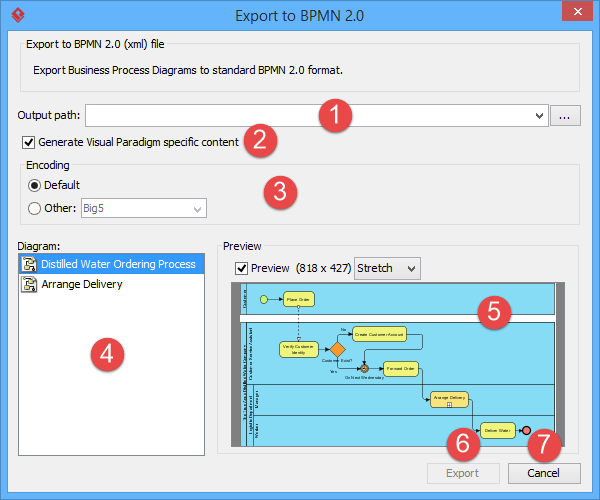 |
| An overview of the Export BPMN window |
|
||||||||||||||||||||||||
| Description of Export BPMN window |
Related Resources
The following resources may help you to learn more about the topic discussed in this page.
| Chapter 5. Export and Import BPMN 2.0 | Table of Contents | 2. Importing BPMN 2.0 |
