Opening diagram
This article shows you how to open a diagram in Visual Paradigm. You can switch to a recently opened diagram, or open one from the Project Browser.
Switching to another diagram
The diagram switch provides you quick access to diagrams opened within the active session. To switch to another diagram, click the Switch Diagram button on the right hand side of the navigation bar. Then, double click on the thumbnail of the desired diagram to open it.
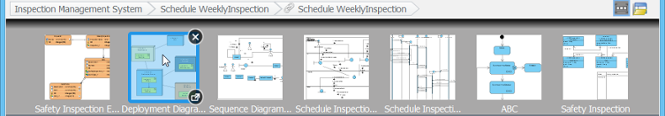 |
| Switch to another diagram |
You can also press Ctrl-Tab in an active diagram to toggle this pane.
Opening Project Browser
The Project Browser incorporates several 'views' of the project, such as the Diagrams, Model Structure, Files, My Recent and Team Recent. These views provide different ways for realizing a project's model hierarchy as well as to find out the desired diagrams. The Project Browser supports view-based finding and project-level searching, which makes searching of project data much easier.
You can open the Project Browser by clicking on Open Project Browser on the right hand side of the navigation bar. Click here if you want to know more about the Project Browser.
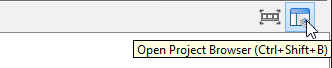 |
| Open Project Browser |
Related Resources
The following resources may help you to learn more about the topic discussed in this page.
| 3. Model element and view | Table of Contents | 5. Master view and auxiliary view |
