Overview of Doc. Composer
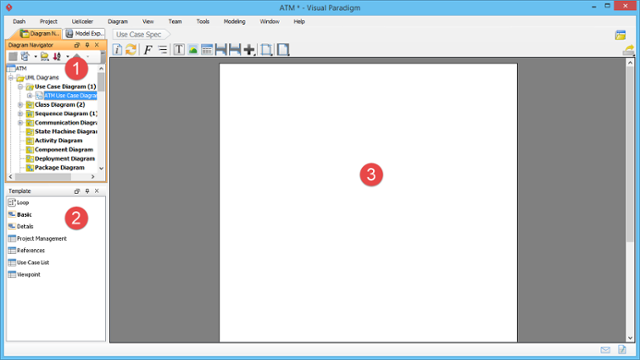 |
| Doc. Composer overview |
The "Build from Scratch" mode of Doc. Composer consists of three main parts:
|
||||||||||||
| Description of Doc. Composer |
Related Resources
The following resources may help you to learn more about the topic discussed in this page.
- New to Visual Paradigm? We have a lot of UML tutorials written to help you get started with Visual Paradigm
- Visual Paradigm on YouTube
- Visual Paradigm Know-How - Tips and tricks, Q&A, solutions to users' problems
- Contact us if you need any help or have any suggestion
| 2. Creating a Document | Table of Contents | 4. Developing a Document Using Element Template |
