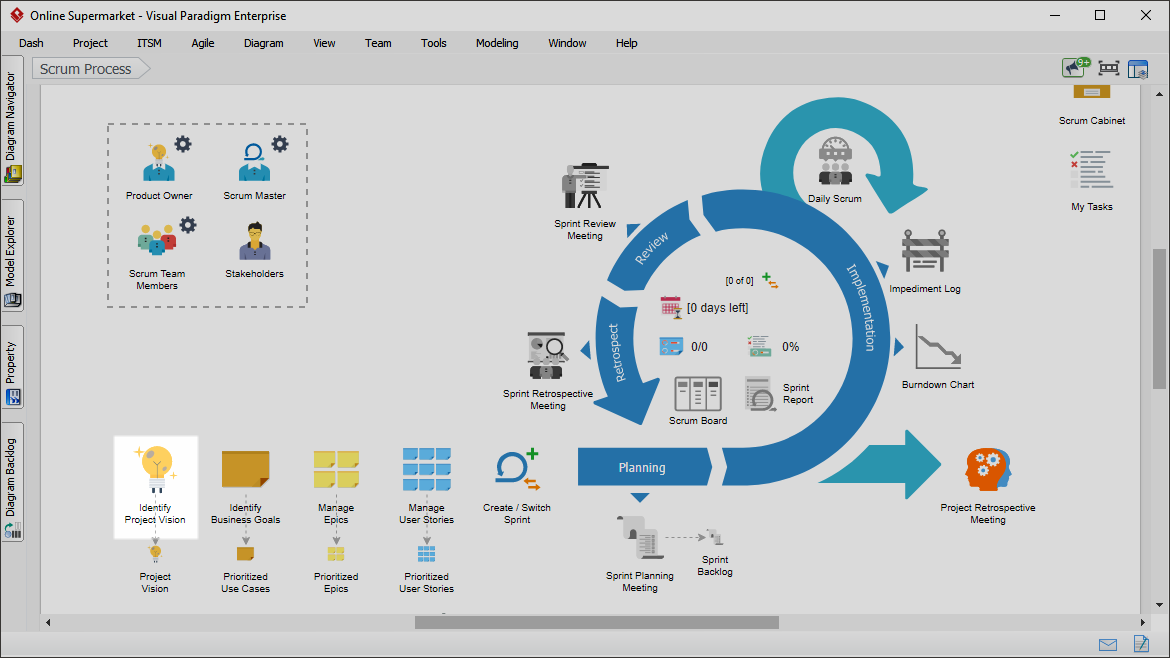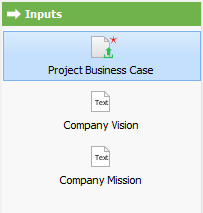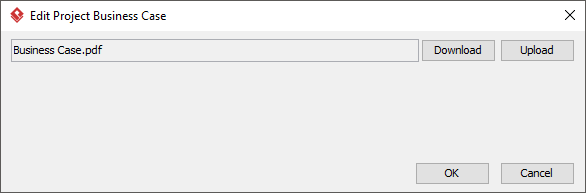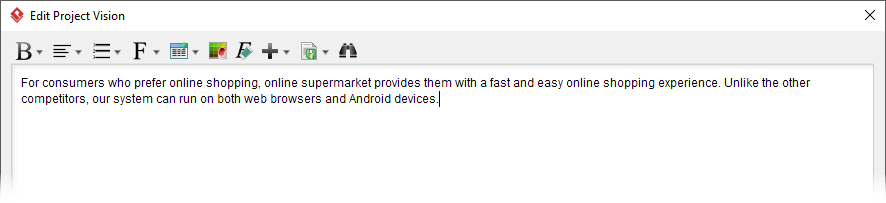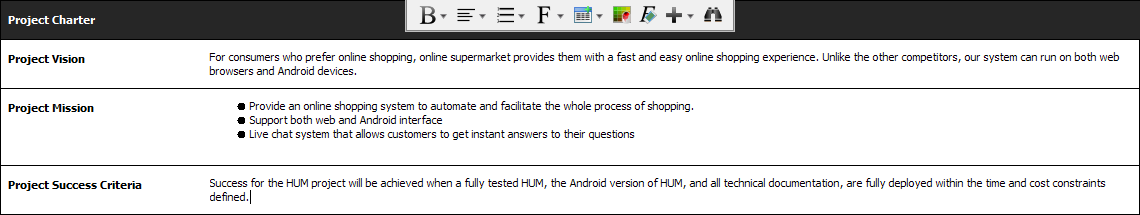What is project vision?
Every project beings with a vision, which is the cornerstone of your project’s success. A project vision serves as the inspiration and provides focus for the project. It articulates the goals for the project, and it is important for the entire team to understand, share and work towards the same vision throughout the whole project.
How to identify project vision?
Typically, a project vision is identified through performing a project vision meeting that involves the stakeholder(s), product owner and scrum master. The meeting helps identify the business context, business requirements, and stakeholder expectations in developing an effective project vision statement.
Now, perform the steps below to identify the vision of your scrum project. You may try the steps interactively by visiting the interactive product tour.
Preparation: Provide the business case
- In the Scrum Process Canvas, click on the work item Identify Project Vision to open it.
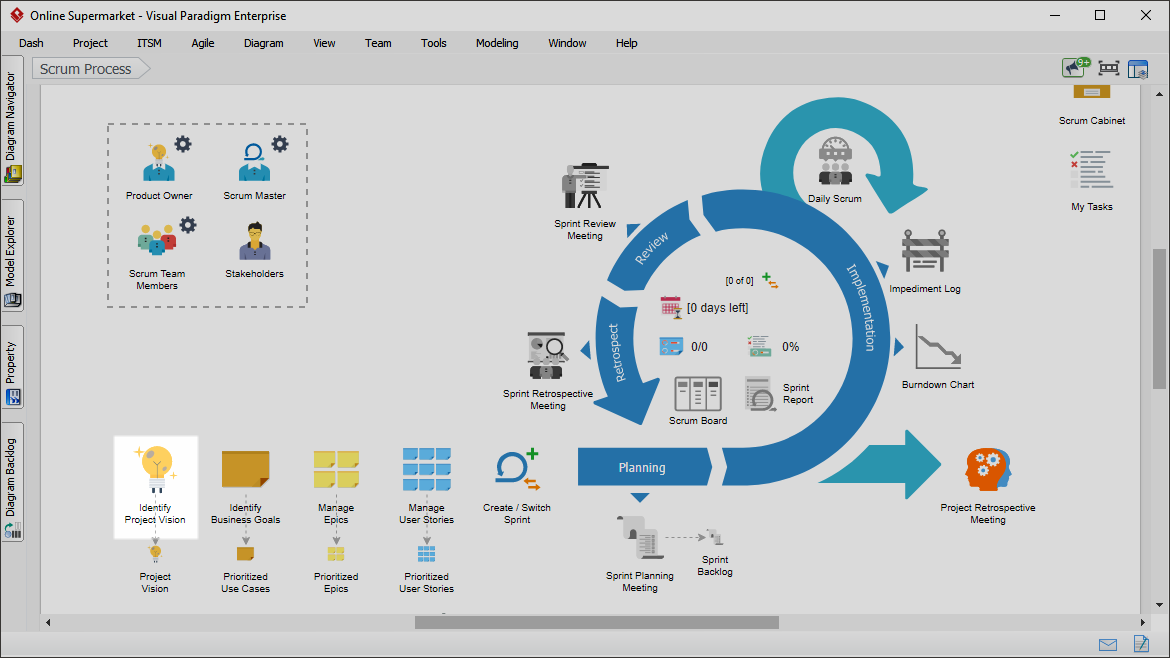
- The Inputs panel lists the data required to complete this work item effective or properly. Very often they are references that help you in completing the steps. Mandatory inputs are indicated by an asterisk. Now, provide the mandatory input Project Business Case. Click on it.
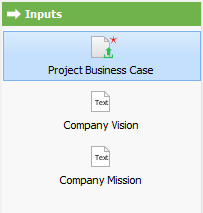
- Upload a document as project business case.
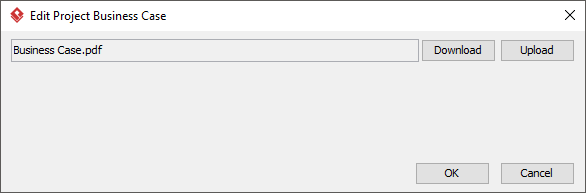
- File uploaded. Click OK to confirm.
Step 1: Create a draft vision statement
- Click on the action artifact Project Vision.

- Enter the project vision in the popup window:
For consumers who prefer online shopping, online supermarket provides them with a fast and easy online shopping experience. Unlike the other competitors, our system can run on both web browsers and Android devices.
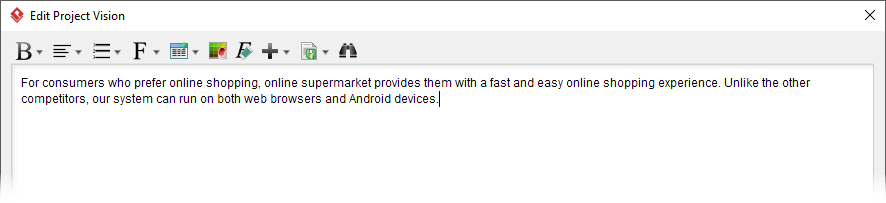
- Click OK to confirm.
- When you are done, you can move on to the next step. To do this, click on Complete Step at the bottom right corner, and then select Complete from the popup menu.
Step 2: Validate and finalize the vision statement
- You are now in step 2. Step 2 requires you to finalize the vision statement. Again, click on the action artifact Project Vision.
- Review the draft product vision statement against the checklist provided as part of the Instruction. Review and revise the vision statement.
- When finished, complete this step.
Step 3: Develop the Project Charter
What is an Agile Project Charter? An agile project charter is a simple, one-page document created at the beginning of an agile project whose purpose is to provide a clear and concise definition of what success looks like for that project.
In this step, you are required to develop the agile project charter by outlining the project mission and project success criteria. Part of the agile project charter involves the definition of project vision, which is supposed to be done in the work item project vision meeting. If you haven’t yet defined the project vision, complete that work item first.
- Click on the action artifact Project Charter.

- The Project Vision is pre-populated for you. Fill-in the Project Mission as shown in the image below. Project Mission describes what will be done to realize the project vision. If it has already been mentioned in project vision, try to elaborate it in a bit more detail.
- Fill-in the Project Success Criteria, which are the principles or standards used to determine or judge project success (or failure). Key stakeholders must understand and have a common agreement about the way to measure project success.
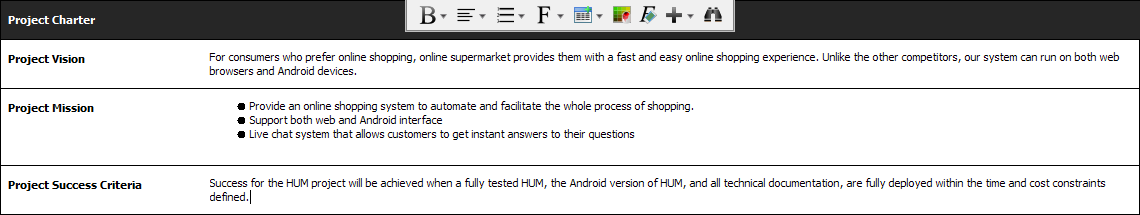
- Go back to the work item page via the breadcrumb.
- Complete this step.