It is important to prioritize your product backlog to make sure it doesn’t become an open-ended list of every random thought anyone has about your product. Your backlog needs to be structured, organized, and prioritize to determine the most strategically important things for your team to work on. In this Article, I am going to introduce the 100 Points method for the product backlog refinement activity.
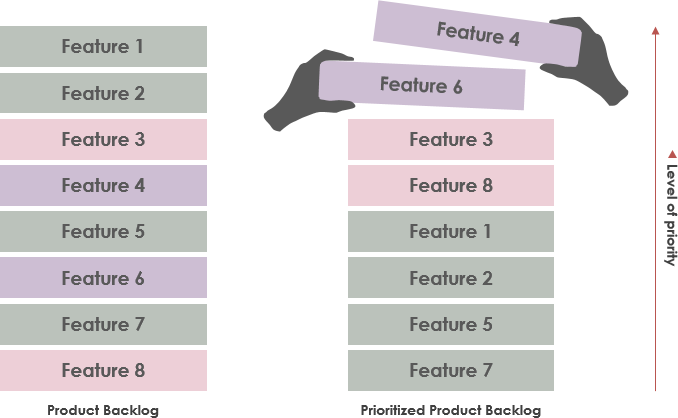

Best Scrum Software Every Project Needs
A powerful scrum software that supports scrum project management. It features scrum tools like user story map, product backlog management, sprint backlog management, task management, daily scrum meeting, sprint planning tool, sprint review tool, sprint retrospective tool, burndown, impediment, stakeholder and team management.
The 100 Points Method (also call 100 dollar, fixed sum, or fixed allocation) was proposed by Dean Leffingwell and Don Widrig in 2003. The objective is to give more weight to the higher prioritized backlog items when compared to the other available User Stories. It involves giving the participants 100 points they can vote for the items in product backlog such as Epics, or User Stories that adds most value to the business. The votes do not need to be distributed equally; rather a weighted distribution can be allocated to reflect the higher priority that some items worth. On completion of the voting process, prioritization is determined by calculating the total points allocated to each User Story.
As mentioned above, the 100 Points method lets participants distribute 100 points to prioritize different items. The ratings are shown in percentage, with the most popular choice ranked from the top.
Imagine that a group was trying to prioritize 5 items. A person could decide that each item is of equal importance and assigned 20 points to each. Or, they could decide that item 1 is more important than 2 which is more important than 3, and so on, and therefore spread the votes out in a weighted fashion where item 1 gets 40 votes, item 2 gets 30 votes, item 3 gets 15 votes, and etc., until all of the votes are allocated. Each person allocates their 100 points. Then all of the votes are added to determine the final vote count for each item resulting in the prioritized list.
Here is an example of 100 Dollar / 100 points method for the new e-business website development given below:
| Functionality | Marketing Representative | IT Manager | Business Head |
|---|---|---|---|
| Customer sign-up | 30 | 25 | 35 |
| Social Media Sharing | 20 | 15 | 25 |
| Customer Profile | 25 | 25 | 20 |
| Track Order | 25 | 35 | 20 |
| Total | 100 | 100 | 100 |
Sometime we this method is also called fixed-sum or fixed-allocation method, because when we give the participants with the same set of items and ask them to allocate 100 points across the product backlog items based on their relative importance.
They have to make a trade-off when making the prioritizing decision. More points for one item means fewer points for another. The depth of decision making required means this method is high in participant’s burden, but there’s real value in that decision process.
As the 100 points method provides a fixed sum, it requires the correctness of the prioritization to consider to be valid. Otherwise some validation procedure will be necessary, but that is likely worth the effort and can also be done by certain software tools.
| About Visual Paradigm |
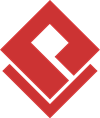 Visual Paradigm help organizations stay competitive and responsive to change faster and better in today’s fast changing environment. Our award-winning products are trusted by over 320,000 users in companies ranging from small business, consultants, to blue chip organizations, universities and government units across the globe. It enables organizations to improve business and IT agility and foster innovation through popular open standards and process frameworks.Visual Paradigm, a killer Agile feature in 2018, introduced Scrum Process Canvas for automating the way a Scrum team to create, manage and deploy software application that empowers the team to continuously improve their performance at unprecedented speed and scale. Visual Paradigm help organizations stay competitive and responsive to change faster and better in today’s fast changing environment. Our award-winning products are trusted by over 320,000 users in companies ranging from small business, consultants, to blue chip organizations, universities and government units across the globe. It enables organizations to improve business and IT agility and foster innovation through popular open standards and process frameworks.Visual Paradigm, a killer Agile feature in 2018, introduced Scrum Process Canvas for automating the way a Scrum team to create, manage and deploy software application that empowers the team to continuously improve their performance at unprecedented speed and scale.
Manage the Entire Scrum Process in One Page
|