Scrum is a light-weight framework with a minimal set of rules. The rules help people to empirically make the most out of every single day of creating software products.
The product backlog, sprint backlog, and potentially shippable product increment are examples of Scrum artifacts.

Best Scrum Software Every Project Needs
A powerful scrum software that supports scrum project management. It features scrum tools like user story map, product backlog management, sprint backlog management, task management, daily scrum meeting, sprint planning tool, sprint review tool, sprint retrospective tool, burndown, impediment, stakeholder and team management.
Product Backlog is simply a list of all things that needs to be done within the project. It replaces the traditional requirements specification artifacts. These items can have a technical nature or can be user-centric, and typically in the form of user stories.
The sprint backlog is the list of refined product backlog items chosen for development in the current sprint, together with the team’s plan for accomplishing the work. It reflects the team’s forecast of what work can be completed. Once the sprint backlog is established, the development team begins work on the new product increment.
Every sprint produces a product increment, the most important Scrum artifact. A product Increment is the “goal line” for each sprint and, at the end of the sprint, it must:
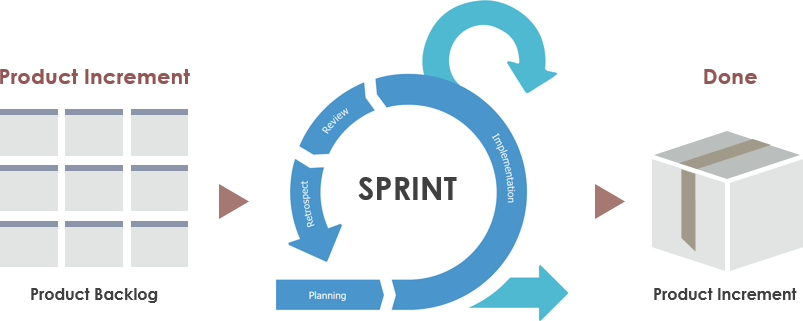
A Scrum product backlog is simply a list of things to do for the project. The Product Owner creates, maintains, and regularly re-orders a list of feature to be implemented for a product for adapting to emerging requirements, customer feedback, and market changes.
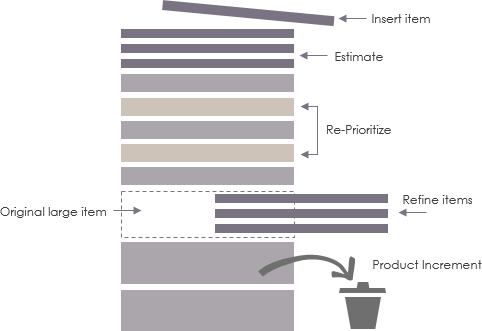
Product Backlog items at the top of the Product Backlog should be refined and likely to be included soon in next sprint planning. Items further down the backlog need less concrete and can reflect bigger ore more complex ideas. These larger chunks will need to be broken down into smaller pieces as they approach the top of the Product Backlog as shown in the Figure below as suggested by Gunther Verheyen’s article – The Value of the Product Backlog:
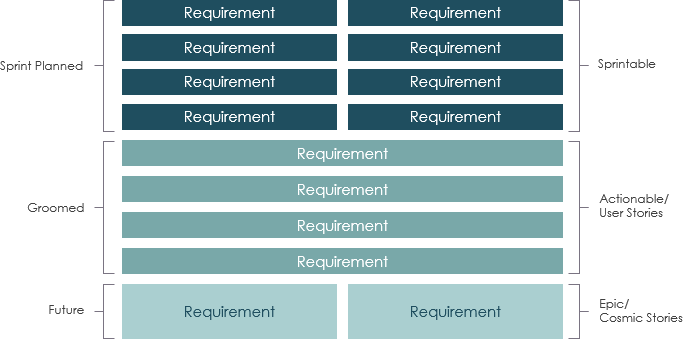
In the product backlog above, product backlog items (PBIs) are classified as three different categories readily for the sprint planning:
By maintaining a well categorized product backlog like the structure above, your team should be more readily to proceed to the sprint planning process.
| About Visual Paradigm |
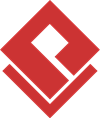 Visual Paradigm help organizations stay competitive and responsive to change faster and better in today’s fast changing environment. Our award-winning products are trusted by over 320,000 users in companies ranging from small business, consultants, to blue chip organizations, universities and government units across the globe. It enables organizations to improve business and IT agility and foster innovation through popular open standards and process frameworks.Visual Paradigm, a killer Agile feature in 2018, introduced Scrum Process Canvas for automating the way a Scrum team to create, manage and deploy software application that empowers the team to continuously improve their performance at unprecedented speed and scale. Visual Paradigm help organizations stay competitive and responsive to change faster and better in today’s fast changing environment. Our award-winning products are trusted by over 320,000 users in companies ranging from small business, consultants, to blue chip organizations, universities and government units across the globe. It enables organizations to improve business and IT agility and foster innovation through popular open standards and process frameworks.Visual Paradigm, a killer Agile feature in 2018, introduced Scrum Process Canvas for automating the way a Scrum team to create, manage and deploy software application that empowers the team to continuously improve their performance at unprecedented speed and scale.
Manage the Entire Scrum Process in One Page
|