Accepting Invitation
In order to view a diagram shared by a team member, viewer has to join PostMania. Invitation is issued by team member in the form of Email. When a team member shares a diagram with a viewer, viewer will receive an Email, with subject %MEMBER_NAME% has shared a diagram with you.
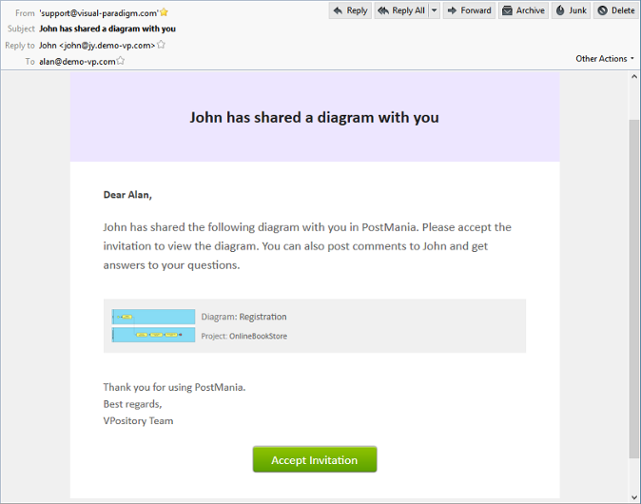 |
| Invitation Email |
To accept invitation:
- At the bottom of the Email, click on Accept Invitation.
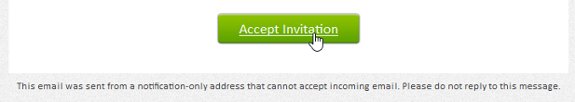
Accept invitation - This opens the New Viewer Form in the web browser. The display name is filled for you but you may change it.
- Enter the Password and Confirm Password.
- You can also upload your profile avatar, which is an image that represents you in PostMania and other teamwork features.
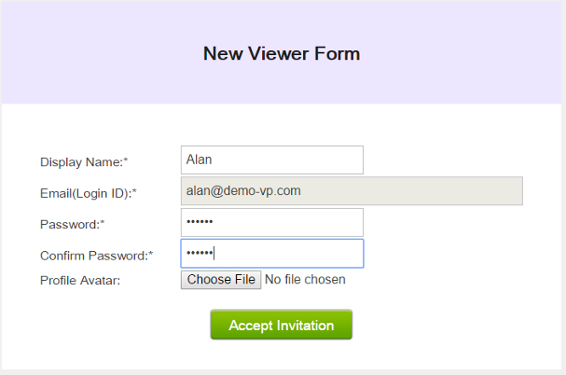
The New Viewer Form - Click Accept Invitation. You are redirected to PostMania, with the shared diagram opened. You can start viewing diagram and posting comments.
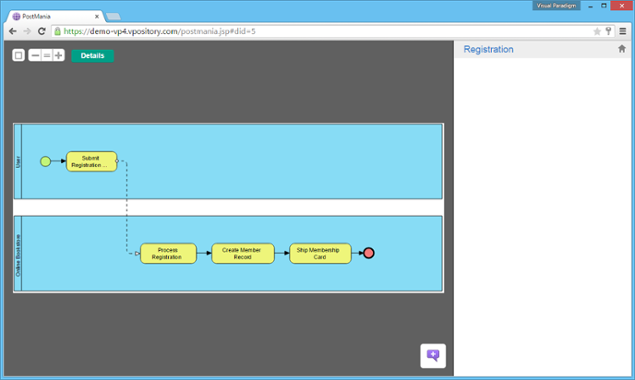
PostMania
Related Resources
The following resources may help you learn more about the topic discussed in this page.
| Chapter 3. PostMania - Viewer Guide | Table of Contents | 2. Vieweing Diagram |
