Deleting task
If a task is created by mistake, or if you decide it's no longer needed, you can delete it.
To delete a task:
- Open the details of the task in Task Pane. If the task is inside a Task Pool, open the Task Pool from the Left Pane and select the task from the tasks list. If the task is one of a task assigned to you, find it in the My Tasks page. You can also find from tag, based on their due status, etc.
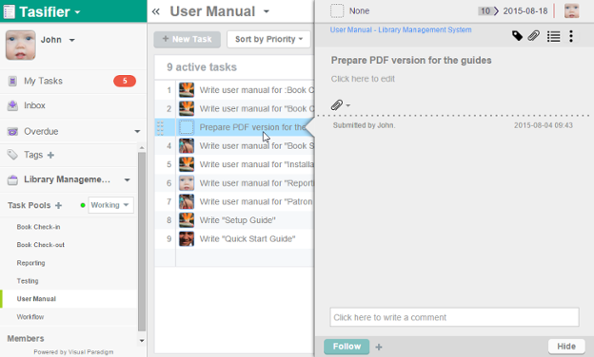
Selected a task - On top of the task subject, click on the More button on the right hand side.
- Select Delete this Task from the drop down menu.
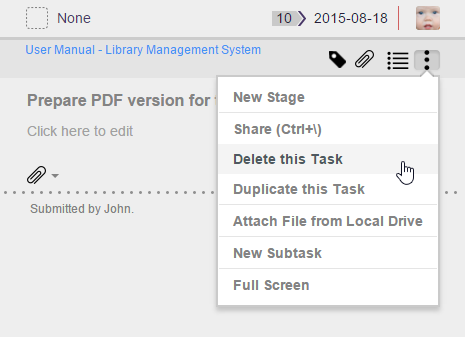
Deleting a task - Click Yes to confirm deletion. Note that deletion is irreversible. Think twice before you confirm deletion.
Delete task vs close task
Delete task is different from close task.
In terms of definition, delete task means to remove a task from Tasifier due to it is wrongly created and its existence may cause problem say, assignee may read the task and perform the task as requested, while the task is supposed to be invalid. Close task is the action to close a completed task. It is the very end of the lifecycle of a task - from created, to performed, to completed, to closed.
Deleted task will not exist in Tasifier anymore once it has been deleted. No way can retrieve it in any way. Closed task can, for sure, be retrieved in Task Pool, by searching, by visiting its URL, etc.
Related Resources
The following resources may help you learn more about the topic discussed in this page.
| 3. Duplicatng task | Table of Contents | 5. Searching task |
