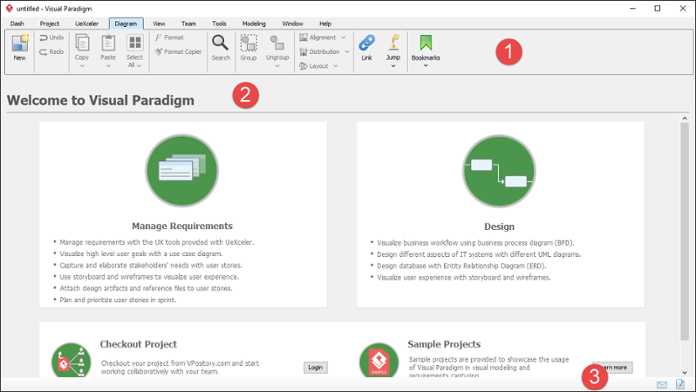Visual Paradigm User Interface Overview
Visual Paradigm's user interface comprises a toolbar, a diagram editor and a status bar.
|
|
| User Interface of Visual Paradigm |
|
||||||||||||
| Description of user interface |
Related Resources
The following resources may help to you learn more about the topic discussed in this page.
| Chapter 5. User interface | Table of Contents | 2. Toolbar |