How to Save Project in Visual Paradigm?
Visual Paradigm saves all project content to a single file, with file extension .vpp.
To save your work, select either Project > Save or Project > Save as... When you are saving a project for the first time, you will be asked to specify its location. If you have connected to VPository/VP Teamwork Server, you can directly import your project to the server now. Otherwise, you can save the file to a local directory.
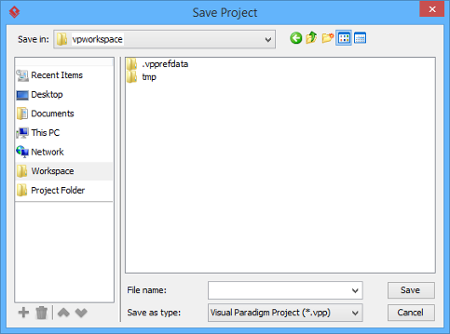 |
| Save Project |
Related Resources
The following resources may help you to learn more about the topic discussed in this page.
| 1. Creating Project | Table of Contents | 3. Organizing diagrams by Model Structure view |
