Viewing referenced diagrams
Sometimes, you may want to take a look at the design created in referenced project to make yourself familiar with it. To view the diagrams in referenced project, open the Project Browser by selecting View > Project Browser from the toolbar. Under the Diagrams page, select the desired project from drop down menu at the top left corner of the page. Thumbnails of the diagrams in that project will be listed in the page and you can double click on a thumbnail to open the diagram. Note that the diagrams are read-only.
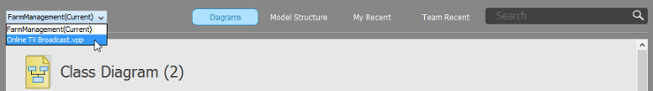 |
| Selecting a referenced diagram in Project Browser |
Related Resources
The following resources may help you to learn more about the topic discussed in this page.
| 3. Mirroring model element | Table of Contents | 5. Duplicating element from referenced project |
