Recording conversation items in user story
UeXceler stresses the importance of discussions with stakeholders. Through discussions, you will be able to identify stakeholders' problems and the solutions they expect, which helps you identify the right requirements of the system.
In Visual Paradigm, there is a Conversation tab under each user story. The Conversation tab is for you to record the important points found during the conversation with stakeholders. The points not only can help you produce a set of requirements that can meet stakeholders' needs, but also provide developers with guidelines to follow when implementing the system.
Recording conversation items
- Locate the user story first. Here are some of the typical ways to locate a story.
- If you own the URL of a user story, open the URL by selecting Diagram > Link from the toolbar. Paste the URL in breadcrumb in press Enter.
- To locate a user story in a particular use case, open the use case by selecting UeXceler > Use Case first. Find the story under the User Stories tab on the right hand side.
- To locate a user story in a sprint, open the sprint from the UeXceler > Sprint page and find the story there.
- You can also find a user story in the UeXceler > User Story page. Note that if your story was added into a sprint, you have to enable the In Sprint option in the Advanced Filter.
- Open the story by double clicking on it.
- Open the Conversation tab.
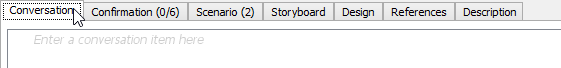
Opening the Conversation tab - Click inside the editor and start typing the text.
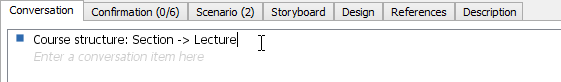
Entering conversation item - Press Enter to continue to the next item.
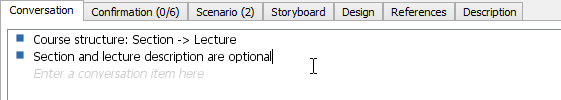
Entering conversation item
Creating nested items
You can group conversation items in a hierarchy by increasing and decreasing their level of indentation. To increase indentation on an item, select the item first and then select UeXceler > Increase Indent from the toolbar. Likewise, select UeXceler > Decrease Indent to reduce the level of indentation.
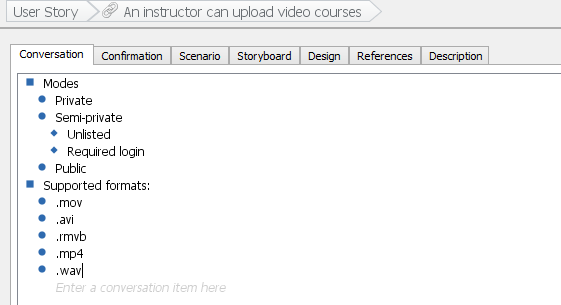 |
| Nested conversation items |
Related Resources
The following resources may help you to learn more about the topic discussed in this page.
| 8. Sharing user stories by sharing links | Table of Contents | 10. Recording confirmation items in user story |
