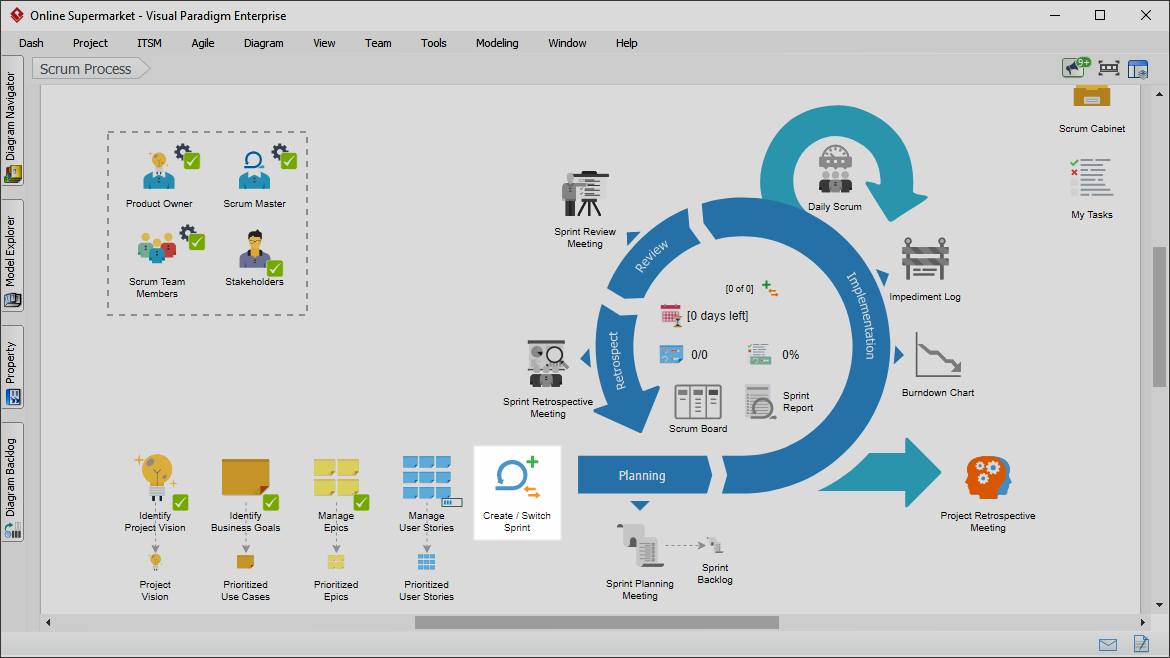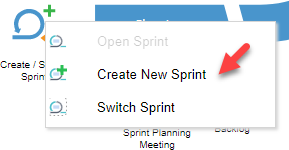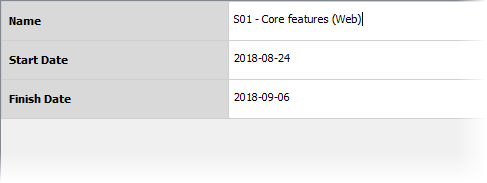Perform the steps below to create and initiate a sprint for your scrum project. You may try the steps interactively by visiting the interactive product tour.
Creating a sprint in Scrum Process Canvas
A sprint is a short, time-boxed iteration of one to six weeks in duration during which the scrum team work to convert a subset of user stories in the product backlog into shippable product functionalities.
- To start a sprint, you need to create a sprint from the Scrum Process Canvas. In the Scrum Process Canvas, click on the work item Create / Switch Sprint.
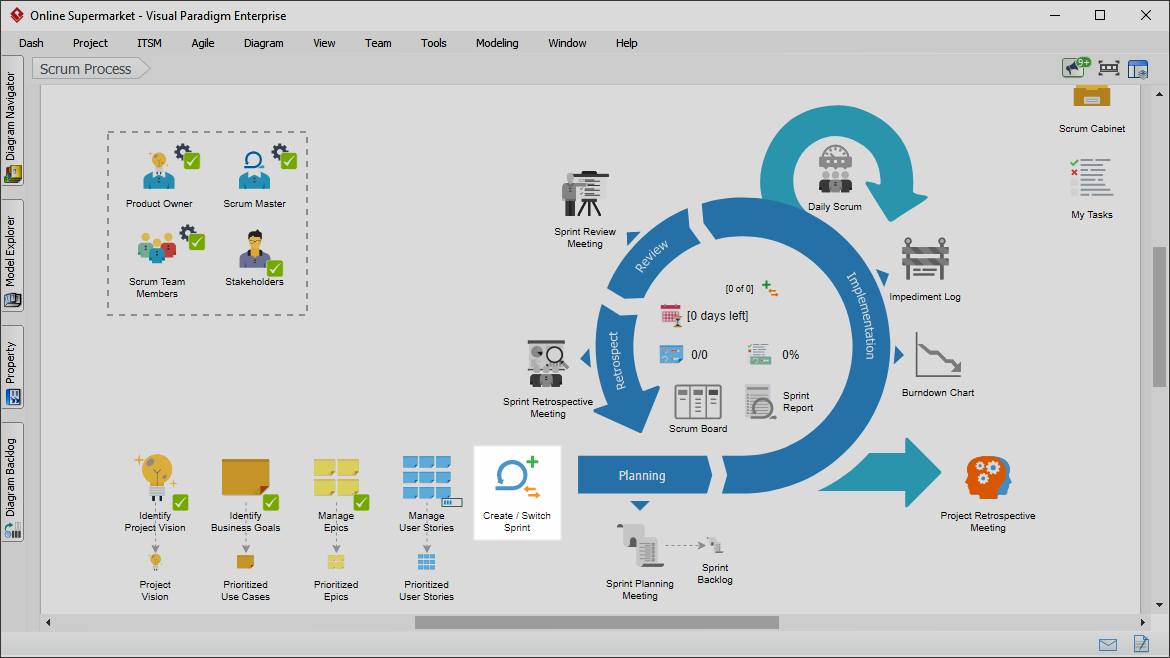
- Select Create New Sprint from the popup menu.
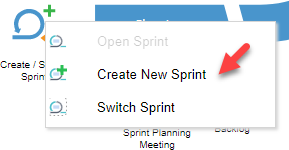
- Configure the sprint by giving the sprint a meaning name and setting its start and end date.
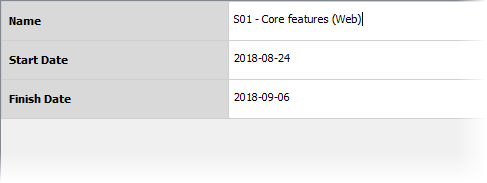
- Go back to the Scrum Process Canvas via the breadcrumb.
- The created sprint is automatically set active, meaning that data to be created will be stored under the created sprint.