A needs assessment is a systematic process for determining and addressing needs, or “gaps” between current conditions and desired conditions or “wants”. The discrepancy between the current condition and wanted condition must be measured to appropriately identify the need and it is then used for the development of a business case that builds the foundation for determining the project objectives and serve as inputs to a project charter.
In Project Management, needs assessment work is undertaken before program or project work begins, therefore it is said to involve the project initiation phase. However, during the course of a project, should external factors change (e.g., corporate merger, large percentage loss of market share, etc.), which influence or impact the project in process, the business analyst will need to revisit the needs assessment and decisions made previously to ensure they are still valid for the situation the business is addressing.

Sometimes needs assessments aren’t included as part of the scoping stage of a project because those involved simply don’t know how to conduct a good one, or how important they really are. Other times, it can be hard to carry out a thorough and timely needs assessment due to difficulties particular to development work. We recommend to form a team participated with different stakeholders and representatives to conduct a gap analysis as a starting point. Perhaps, you may conduct a more formal and thorough needs assessment if you have the resources and time:
One effective technique for transforming vision into results is to develop and populate an As-Is and To-Be BPMN diagrams. The As-Is diagram describes the present state of the organization’s process, culture, and capabilities. The To-Be diagram describes the future state; in other words, how the organization’s process, culture, and capabilities will appear in the future.
The main purpose of an as-is diagram needs to work out where improvements are needed and what is the starting point for change. On the other hand, to-be diagram requires business analysts to be creative in solving problems and designing processes to achieve business outcomes, often only based on imperfect information about what the organization actually wishes to accomplish.
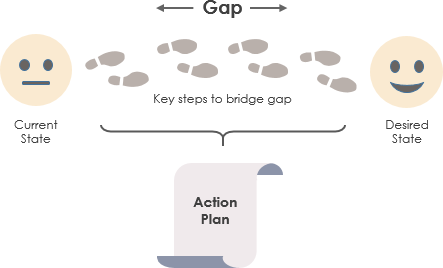
In this tutorial, we will be using Visual Paradigm to create BPMN-compliant business process diagrams. It provides a robust means to capture the current business process, design enhancement and identify the enhancement between the current and enhanced processes.
Design, plan and assess BPR with Visual Paradigm’s Business Process Reengineering software. It features a single process map, ensuring project data can be easily accessed and evolved throughout the entire BPR process and that the business process can be transformed seamlessly and error-free regardless of the scale of your operations. That means you can fully focus on process redesign, eliminate hours of unnecessary documentation and communication, and make more efficient use of your valuable time.

You can build an as-is model that helps you analyze the existing process, and to build a to-be process model for visualizing the desired business process. The canvas provides a powerful BPMN tool that allows you to build the model and identify bottlenecks quickly and easily.

Discover where an organization’s process, software and skills and more are falling short with the use of the gap analysis tool.
