Closing a Sprint
When the development activities of all the user stories are done and verified, you may close the sprint to move on to the next sprint. By cloing the working sprint, the next planning sprint will become the working sprint. Note that you can only close a Working sprint and when all of its containing user stories are in Finished state, or any state that's configured to be the sprint close factor. For more details about status configuration, please read the article Status of a user story.
If your sprint was created by mistaske and you want to delete it, delete it instead of closing it.
Closing a sprint
You can close a sprint by taking the steps below:
- Open the Sprint page in UeXceler. If you are not currently opening UeXceler, select UeXceler > UeXceler from the toolbar first, and then open the Sprint page.
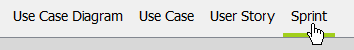
Opening the Sprint page - Open the sprint that you want to close by clicking on it.
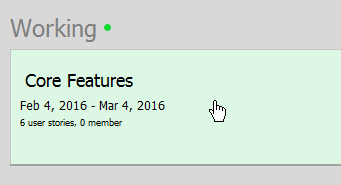
Opening a sprint - Select UeXceler > Close Sprint from the application toolbar.
Related Resources
The following resources may help you to learn more about the topic discussed in this page.
| 6. Assigning user stories to team members | Table of Contents | 8. Deleting a sprint |
