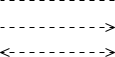How to Draw ArchiMate 3.0.1 Diagram?
ArchiMate is a modeling technique for describing enterprise architectures. It divides architecture into three layers - business layer, application layer and technology layer. The business layer offers products and services to external customers. The application layer supports business layer and the technology layer offers infrastructural services for application layer.
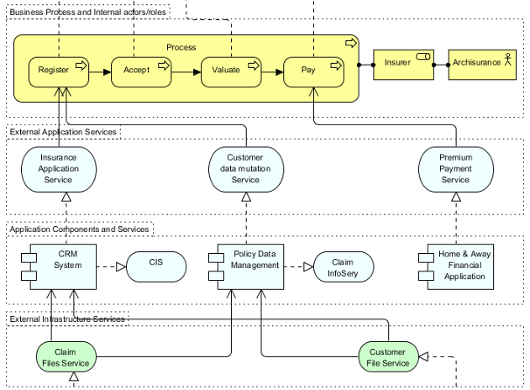 |
| A part of a sample ArchiMate diagram |
Creating ArchiMate diagram
- Select Diagram > New from the application toolbar.
- In the New Diagram window, select ArchiMate Diagram.
- Click Next.
- Enter the diagram name and description. The Location field enables you to select a model to store the diagram.
- Click OK.
ArchiMate Notations
ArchiMate Business Layer Notations
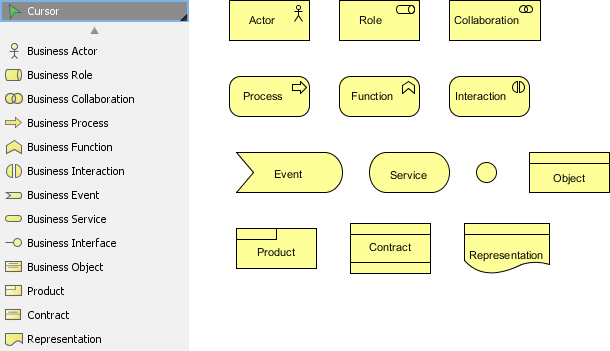 |
| ArchiMate Business Layer Notations |
|
||||||||||||||||||||||||||||||||||||||||||
| ArchiMate Business Layer Notations |
ArchiMate Application Layer Notations
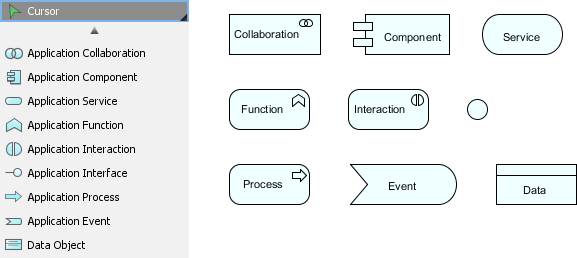 |
| ArchiMate Application Layer Notations |
|
||||||||||||||||||||||||||||||
| ArchiMate Application Layer Notations |
ArchiMate Technology Layer Notations
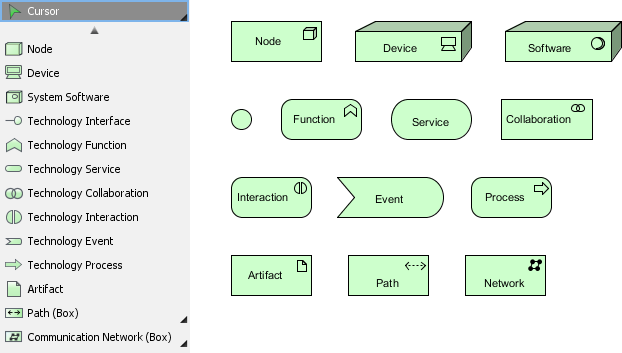 |
| ArchiMate Technology Layer Notations |
|
||||||||||||||||||||||||||||||||||||||||||
| ArchiMate Technology Layer Notations |
ArchiMate Physical Elements' Notations
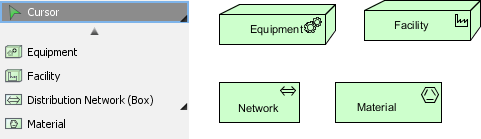 |
| ArchiMate Physical Elements' Notations |
|
|||||||||||||||
| ArchiMate Physical Elements' Notations |
ArchiMate Strategy Elements' Notations
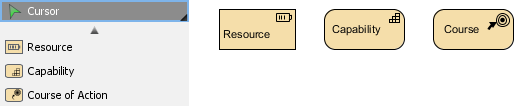 |
| ArchiMate Strategy Elements' Notations |
|
||||||||||||
| ArchiMate Strategy Elements' Notations |
ArchiMate Motivation Elements' Notations
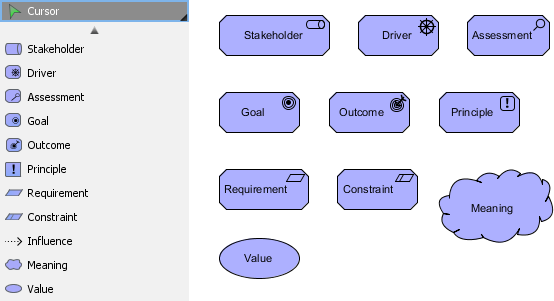 |
| ArchiMate Motivation Elements' Notations |
|
|||||||||||||||||||||||||||||||||
| ArchiMate Motivation Elements' Notations |
ArchiMate Implementation & Migration Elements' Notations
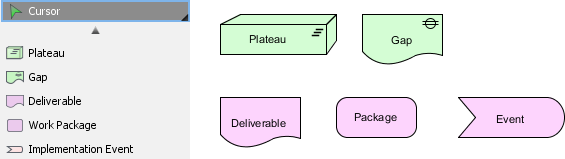 |
| ArchiMate Implementation & Migration Elements' Notations |
|
||||||||||||||||||
| ArchiMate Implementation & Migration Elements' Notations |
ArchiMate Relationships Summary
Structural Relationships
|
|||||||||||||||
| ArchiMate Structural Relationships Summary |
Dependency Relationships
|
||||||||||||
| ArchiMate Dependency Relationships Summary |
Dynamic Relationships
|
|||||||||
| ArchiMate Dynamic Relationships Summary |
Other Relationships
|
||||||||||||
| Summary of Other ArchiMate Relationships |
Changing the appearance of some notations
Some of the ArchiMate notations support different ways of presentation. Take node in technology layer as example, to change to another presentation, right click on the node and select Presentation Options > Display Option, Show as Box/Symbol from the popup menu.
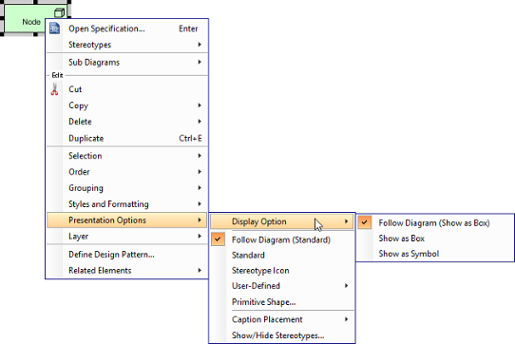 |
| To change the presentation of a node |
| Node shown as box or symbol |
* The definition of elements are extracted from ArchiMate 3.0.1 Specification.
Related Resources
The following resources may help you to learn more about the topic discussed in this page.
- What's New in ArchiMate 3? - An overview of changes in ArchiMate 3.0
- Full ArchiMate Viewpoints Guide (Examples Included) - A 'handbook' of ArchiMate Viewpoints, which lists and explains all to 23 example ArchiMate Viewpoints in detail
- ArchiMate 3.0.1 specification
- Learn more about Visual Paradigm's ArchiMate support
- Visual Paradigm on YouTube
| Chapter 1. ArchiMate diagram | Table of Contents | 2. Use of Nesting |