Timeboxing is allotting a fixed, maximum unit of time for an activity. That unit of time is called a time box. The goal of timeboxing is to define and limit the amount of time dedicated to an activity. Timeboxing is a common feature of many project management methodologies because timeboxing keeps teams focused on accomplishing the task at hand by providing a clear definition of done.

Best Scrum Software Every Project Needs
A powerful scrum software that supports scrum project management. It features scrum tools like user story map, product backlog management, sprint backlog management, task management, daily scrum meeting, sprint planning tool, sprint review tool, sprint retrospective tool, burndown, impediment, stakeholder and team management.
In Scrum, timeboxing is a critical component of all five events. Some Scrum teams also use timeboxing during a Sprint to concretely define open-ended tasks. In our other articles, we have discussed 3 Roles and 3 Artifacts in Scrum. There are five events in Agile Scrum Framework. In this article, we are going to discuss 5 events in the Scrum Framework and all these five events in Scrum are timeboxed.
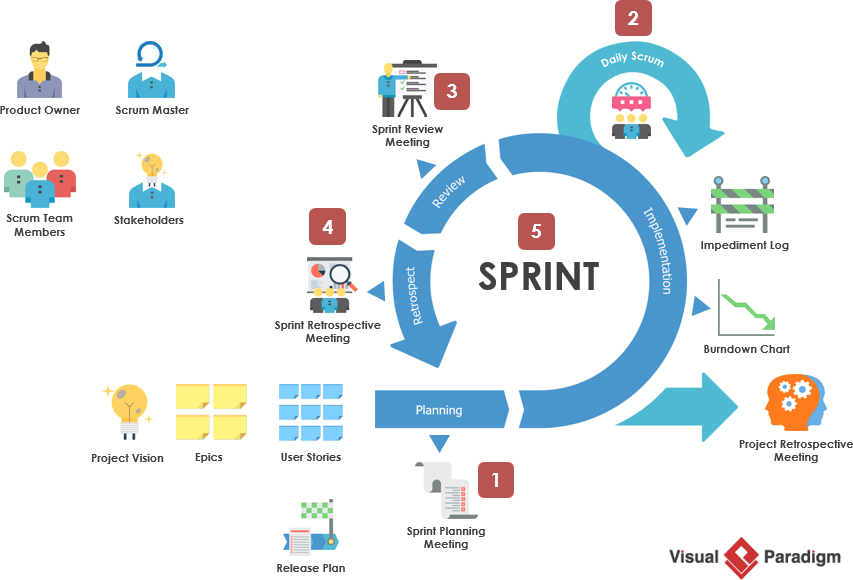
The prescribed time-boxes are based on a sprint of 1 month. For shorter Sprints, the event is generally shorter. The time-boxes are:
If we also consider the on-going activity of refining the Product Backlog requires on average 10% of the capacity of the Development Team according to the Scrum Guide:
For a full-time developer in a 4-week Sprint, the Scrum events take at most 22.5% of the time:
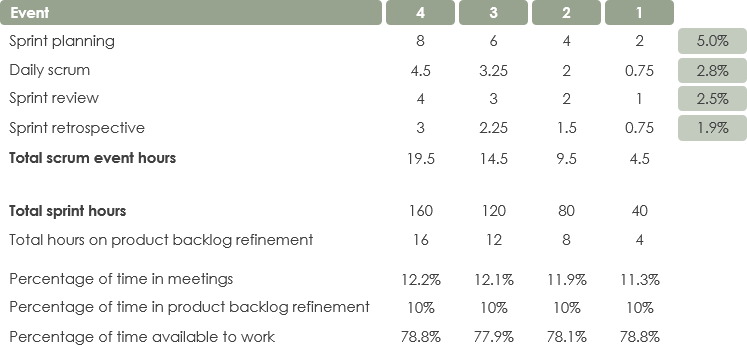
Here are the percentage for each of the 5 events in Scrum as shown in the Pie Chart below:
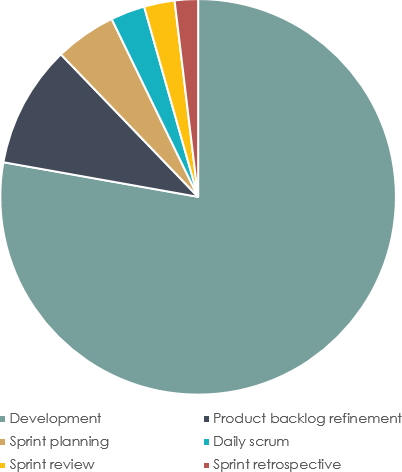
Scrum uses time-boxed events, such that every event has a maximum duration. This ensures an appropriate amount of time is consumed in the events prescribed without waste in the Sprint process. Prescribed events are used in Scrum to create regularity and to avoid the need for other events not defined in Scrum. In addition to the Sprint itself, which is a container for all other 4 scrum prescribed events, each event has a defined goal to provide the opportunity to inspect and adapt various things for achieving the corresponding goal.
| About Visual Paradigm |
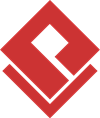 Visual Paradigm help organizations stay competitive and responsive to change faster and better in today’s fast changing environment. Our award-winning products are trusted by over 320,000 users in companies ranging from small business, consultants, to blue chip organizations, universities and government units across the globe. It enables organizations to improve business and IT agility and foster innovation through popular open standards and process frameworks.Visual Paradigm, a killer Agile feature in 2018, introduced Scrum Process Canvas for automating the way a Scrum team to create, manage and deploy software application that empowers the team to continuously improve their performance at unprecedented speed and scale. Visual Paradigm help organizations stay competitive and responsive to change faster and better in today’s fast changing environment. Our award-winning products are trusted by over 320,000 users in companies ranging from small business, consultants, to blue chip organizations, universities and government units across the globe. It enables organizations to improve business and IT agility and foster innovation through popular open standards and process frameworks.Visual Paradigm, a killer Agile feature in 2018, introduced Scrum Process Canvas for automating the way a Scrum team to create, manage and deploy software application that empowers the team to continuously improve their performance at unprecedented speed and scale.
Manage the Entire Scrum Process in One Page
|