Creating a robust and well-designed system architecture is a critical step in software development. The AI-Powered MVC System Architecture Generator is a powerful tool designed to automate and accelerate this process. It helps you transform a high-level use case description into a detailed architectural blueprint, saving valuable time and ensuring a solid foundation for your project.

Creating a robust and well-designed system architecture is a critical step in software development. The AI-Powered MVC System Architecture Generator is a powerful tool designed to automate and accelerate this process. It helps you transform a high-level use case description into a detailed architectural blueprint, saving valuable time and ensuring a solid foundation for your project.
This intelligent app acts as your system architect, translating functional requirements into practical design models. It helps you:
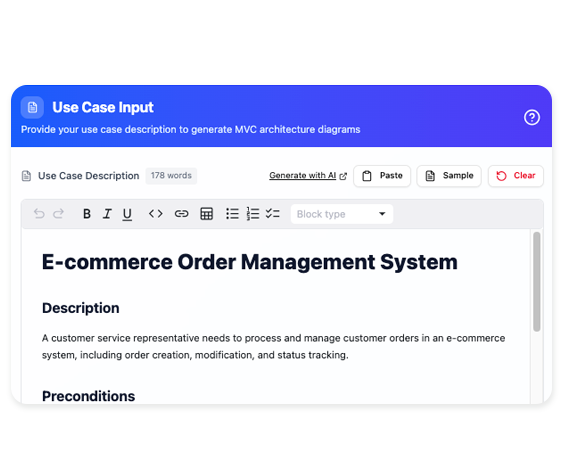
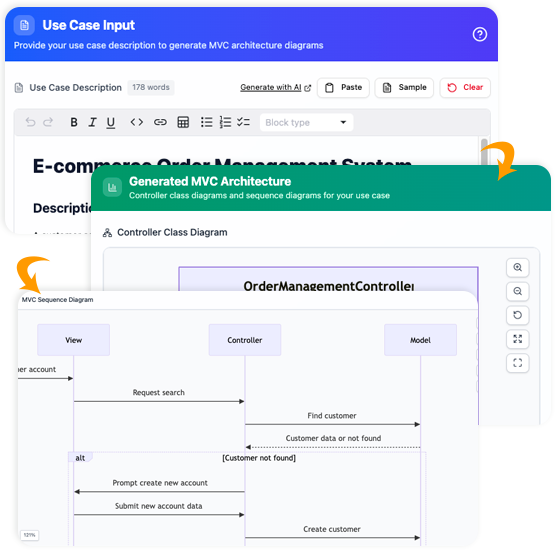
The AI-Powered MVC System Architecture Generator simplifies the architectural design process into two intuitive steps:
Select Tools > Apps from the main menu. Locate the "MVC System Architecture Generator" app and click Start Now to begin.
Begin by providing a detailed, natural language description of a system's use case. This description should include the normal flow of events, alternative flows, and any exceptions. For example:
The AI analyzes the verbs, nouns, and flows in this text to understand the system's behavior.
Once you have provided the use case description, simply click [Generate]. The AI will then automatically produce two key artifacts that form the basis of your system's architecture:
The culmination of the generation process is a set of two comprehensive and fully editable UML diagrams:
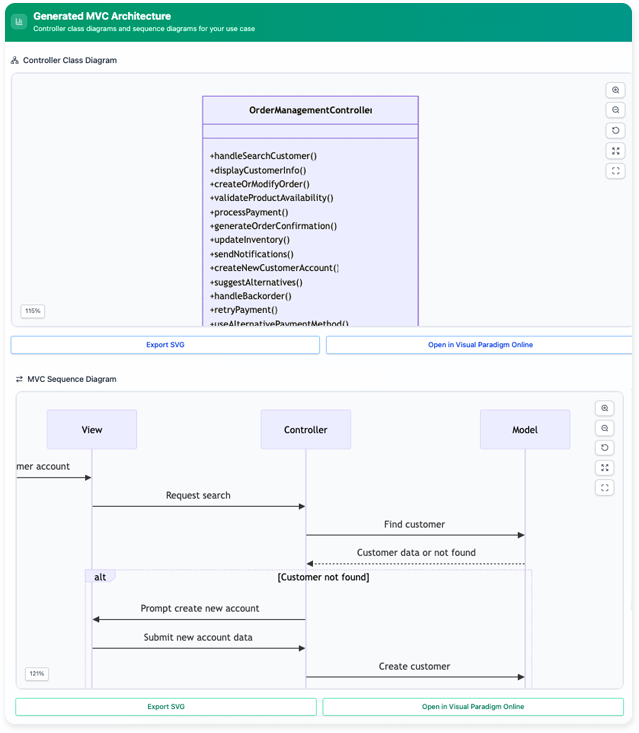
Both of these diagrams are a robust, AI-generated foundation that you can then refine and customize with our built-in diagram editor, ensuring your architecture perfectly fits your project's needs.