Crafting precise and professional problem description with an AI-Powered Problem Description Generator.

Crafting a precise and professional problem description is the first critical step in any successful project. The AI-Powered Problem Description Generator in Visual Paradigm empowers you to articulate your project's challenges and objectives with unparalleled clarity and efficiency.
This intelligent app streamlines the process of defining your project's scope and context, ensuring a solid foundation for development. It helps you:
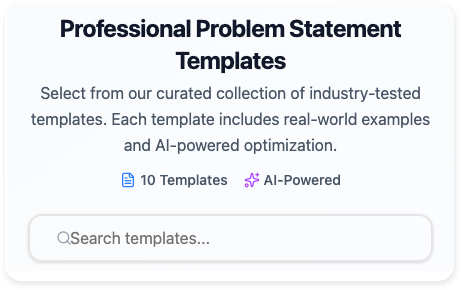
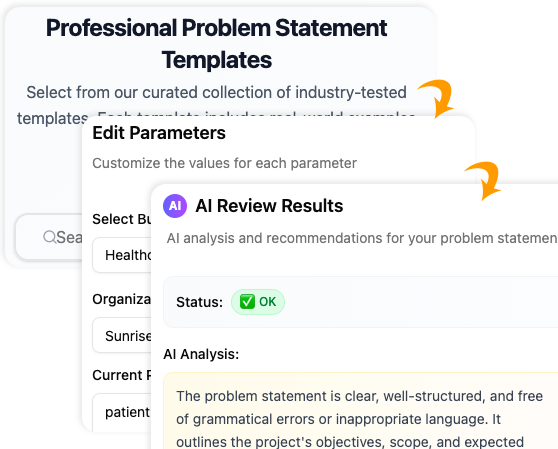
The AI-Powered Problem Description Generator guides you through a simple process to create a robust problem description:
Select Tools > Apps from the main menu. Locate the "Problem Description Generator" app and click Start Now to begin.
Choose from a rich library of templates tailored for different project types. Options include:
Upon selection, the template's content, featuring placeholder texts like
[Organization Name], will appear, providing a structured starting point.
If you're satisfied, click [Use this Template] to proceed.
On the next page, you'll find an "Edit Parameters" form on the left and a live preview of your problem description on the right. An example is pre-selected, and its data populates the form. You can:
This crucial step ensures the quality and accuracy of your problem description. Click [Review with AI]. The AI will:
Once reviewed and finalized, your professional problem description is ready!
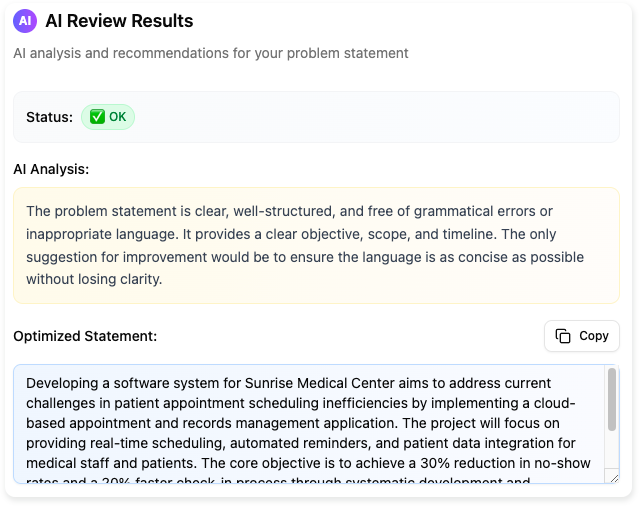
The AI-Powered Problem Description Generator ensures that every project starts with a clear, concise, and professional statement of purpose, setting the stage for successful development.