Transform your PlantUML use case diagrams into comprehensive reports and test cases

The Base Use Case Diagram Analyzer is a powerful new feature designed to simplify use case diagrams, which are the fundamental blueprints for system functionality.
This app is built to bring clarity to your software design process by automatically breaking down complex use case diagrams. It offers several key benefits:
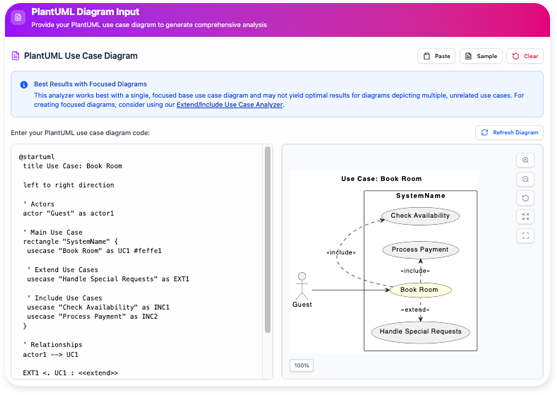
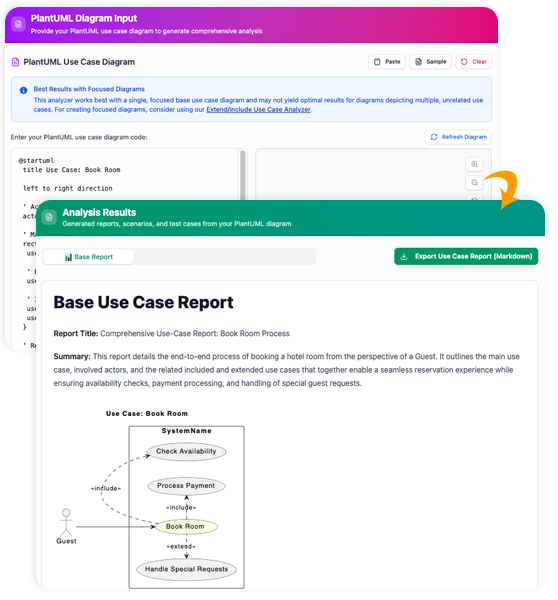
The Base Use Case Diagram Analyzer simplifies the process of understanding your diagrams into three straightforward steps.
Select Tools > Apps from the main menu. Locate the "Base Use Case Diagram Analyzer" app and click Start Now to begin.
Simply paste or load your PlantUML use case diagram code into the app. The app will immediately read the text to identify all actors, use cases, and the relationships between them.
The tool provides a high-level summary of the entire diagram, including a list of all detected actors and their associated use cases. This gives you an instant overview of your system's dependencies.
Select any actor from your diagram, and the app will generate a simplified, focused sub-diagram showing only that actor and the use cases they interact with. This allows you to eliminate visual clutter and concentrate on a single part of your system.
The Base Use Case Diagram Analyzer generates outputs that provide immediate value to your development and design workflow:
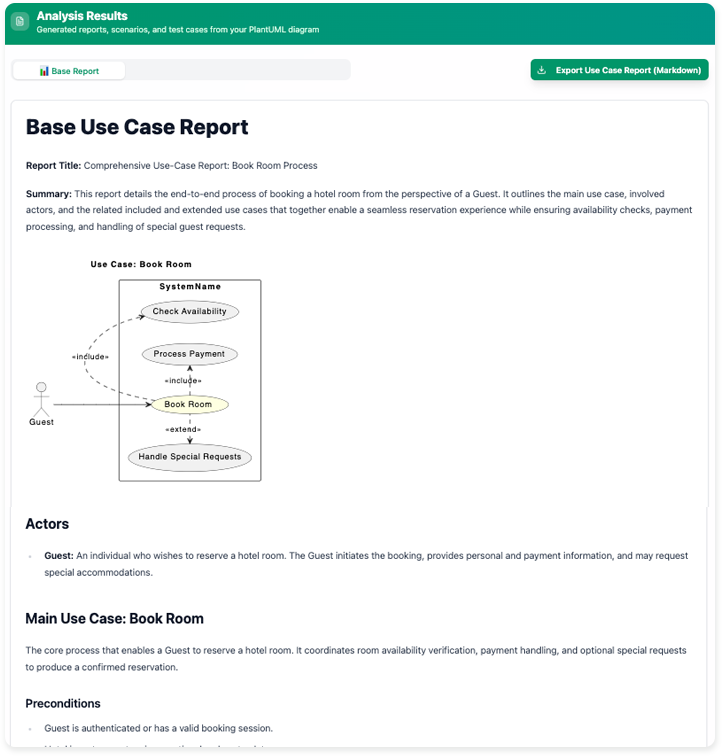
With the Base Use Case Diagram Analyzer, you can effortlessly cut through the complexity of your diagrams, ensuring your understanding of core system functions is both accurate and concise.