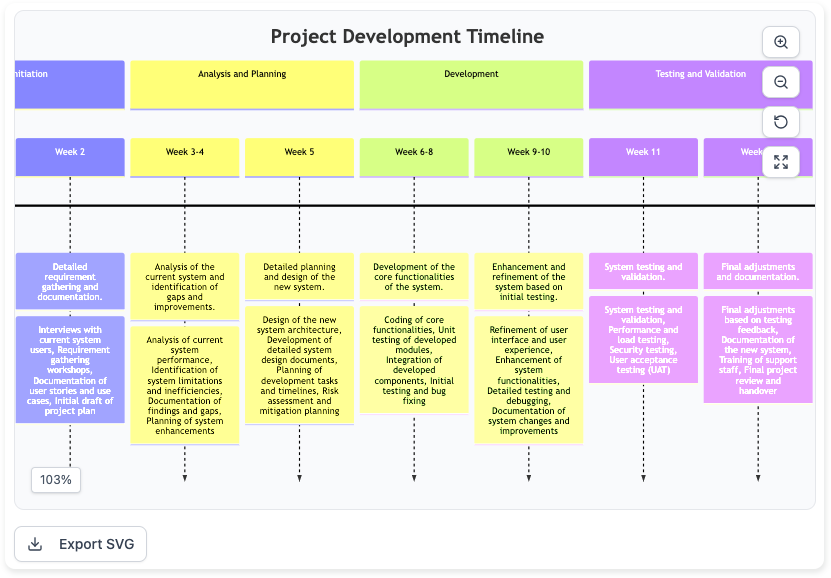Empowers you to quickly transform your project ideas into actionable roadmaps.

In the dynamic world of software development, a clear, well-structured plan is the cornerstone of success. However, creating detailed development plans and visualizing project timelines can be time-consuming and complex. The AI-Powered Development Plan Generator in Visual Paradigm is designed to revolutionize this process, empowering you to quickly transform your project ideas into actionable roadmaps.
This innovative app acts as your intelligent project assistant, streamlining the initial phase of project planning. It helps you:
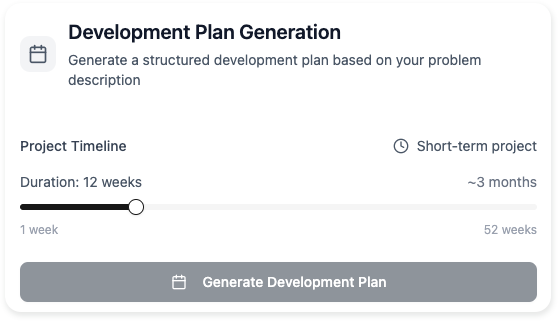
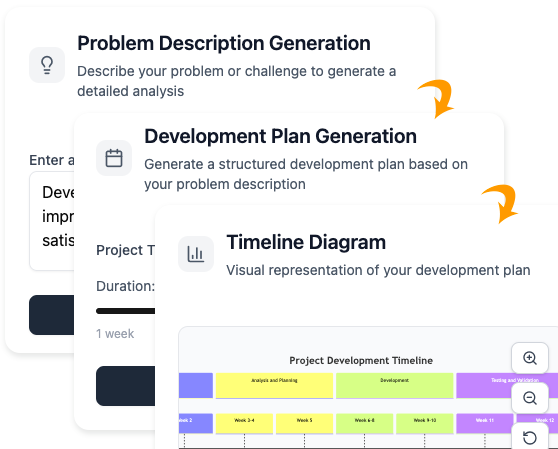
The AI-Powered Development Plan Generator simplifies project planning into a few intuitive steps:
Select Tools > Apps from the main menu. Locate the "Development Plan Generator" app and click Start Now. Then provide a brief, natural language prompt describing your project's problem or objective. For example:
Click [Generate Problem Description]. Our AI will analyze your input and generate a concise, paragraph-long problem description. You can edit this description to ensure it aligns perfectly with your project's context.
Once your problem description is finalized, specify your desired project duration. Use a simple slider to set the timeframe, ranging from a minimum of 1 week to a maximum of 52 weeks. This allows you to tailor the plan to your project's scope and deadlines.
With the problem defined and duration set, click [Generate Development Plan]. The AI will then process this information to create a detailed development plan tailored to your needs.
Upon generation, you will receive two powerful outputs:
A structured, comprehensive textual plan outlining the phases, tasks, and potential milestones of your project. This plan is ready for immediate use and can be exported as Markdown for easy integration into your documents and reports.
A dynamic, visual representation of your development plan. This timeline provides an intuitive overview of project phases and their durations, making it easy to grasp the project's flow. You can export this diagram as an SVG image for presentations or documentation.
We understand that AI-generated content serves as an excellent starting point, but often requires human refinement. That's why we put strong emphasis on the ability to edit the generated timeline diagram directly within Visual Paradigm Online. If you're not fully satisfied with the initial output, you can seamlessly open the diagram in our intuitive editor to enhance, refine, or customize it to your exact specifications, ensuring the final plan is perfect for your project.