Transform simple diagrams into detailed, multi-layered architectural blueprints.

The AI Sequence Diagram Refinement Tool is designed to transform simple sequence diagram code into a detailed, layered representation of your system's architecture. Its core purpose is to help you move from a high-level design to an actionable, implementation-ready blueprint.
This powerful app is an essential part of your design workflow, helping you to automatically enrich your initial architectural diagrams. It helps you:
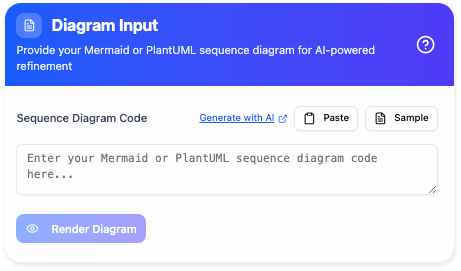
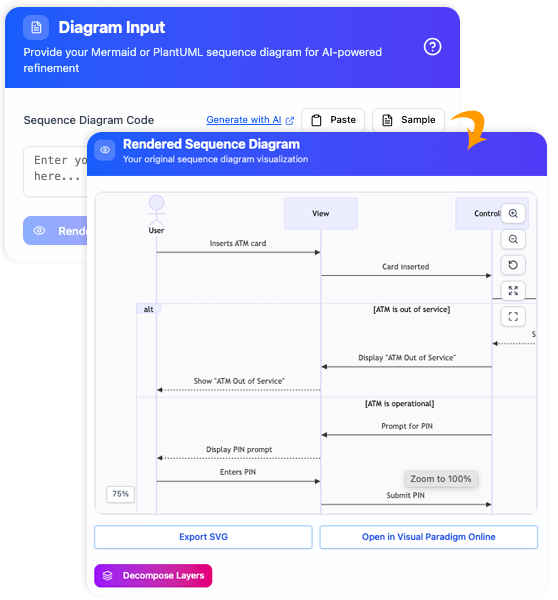
The AI Sequence Diagram Refinement Tool simplifies the process of creating a complex sequence diagram into a straightforward workflow.
Select Tools > Apps from the main menu. Locate the "Sequence Diagram Refinement Tool"" app and click Start Now to begin.
Start by providing a simple, natural language prompt or a basic diagram code snippet that outlines the high-level interactions of a use case. For example, you might input a prompt like "a user logs into the system."
The AI engine will take your simple input and expand it, intelligently identifying key architectural components (e.g., View, Controller, Model) and the detailed message flows between them. It will automatically generate a new, more comprehensive diagram.
Once the AI has refined your diagram, you can seamlessly integrate it into your workflow. The tool allows you to:
The primary output of this tool is a professional, multi-layered sequence diagram that is ready for use in your project. It provides:
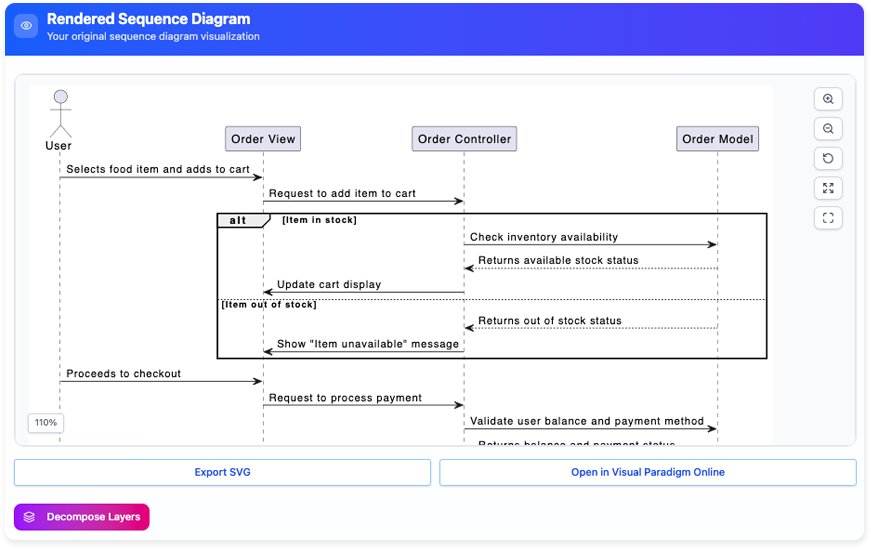
The AI Sequence Diagram Refinement Tool ensures your design work is not only fast but also thorough, providing the detailed blueprints you need for successful implementation.