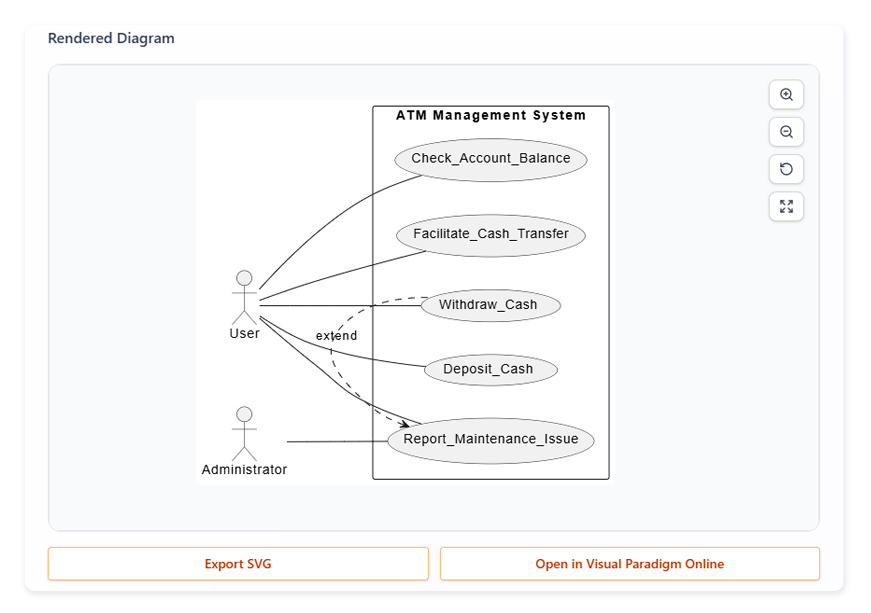Generate comprehensive use cases step-by-step with intelligent assistance.

In the world of software development, moving from a narrative use case description to a structured, comprehensive analysis can be a complex and time-consuming process. The AI Use Case Scenario Analyzer in Visual Paradigm is an innovative tool that automates this transformation, providing a clear and actionable decision table that serves as the cornerstone for your project's analysis and testing.
This app is designed to simplify and accelerate the creation of professional use case documentation. It helps you:
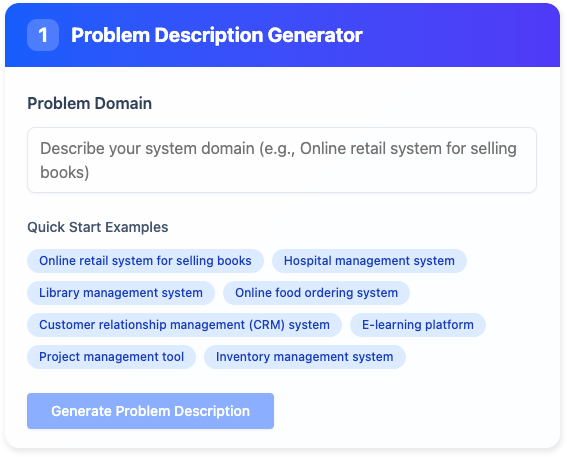
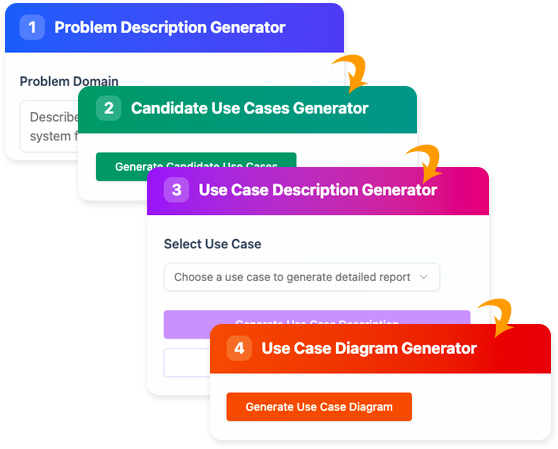
The AI-Powered Use Case Description Generator guides you through the process of defining your system's use cases:
Select Tools > Apps from the main menu. Locate the "Use Case Description Generator" app and click Start Now. Then enter a brief prompt for your problem (e.g., "An ATM system", "I want to revamp the UI of our shopping cart website") and click Generate Problem Description. The AI will analyze your prompt to produce a paragraph-long problem description, which you can edit to fit your specific needs.
Next, click [Generate Candidate Use Cases]. Based on the problem description, the AI will identify and suggest a list of essential and relevant use cases. These are presented in a table format with columns: "Use Case Name", "Description", and "Actors".
Now, select a specific use case from the generated list and click [Generate Use Case Description]. The AI will generate a comprehensive report detailing the selected use case. You can "take away" this report by clicking [Export Markdown].
If you are interested in a visual representation, you can click [Generate Use Case Diagram]. You will see the diagram, which can be exported as an SVG image. More importantly, if you wish to further edit the diagram and save it to your Visual Paradigm workspace, you can click [Open in Visual Paradigm Online]. We emphasize the ability to edit the diagram with our editor, as "editable" is crucial for refining and enhancing the AI's output to perfectly suit your needs.
The AI-Powered Use Case Description Generator provides you with valuable outputs to aid your software development:
The AI-Powered Use Case Description Generator empowers you to create accurate, consistent, and professional use case documentation with unprecedented efficiency, laying a strong foundation for your software projects.