The AI-powered refinement tool takes your basic use cases and enhances them with detailed relationships, ensuring your models are accurate and robust.

The AI Use Case Diagram Refinement Tool is designed to elevate your system modeling from a basic overview to a detailed, professional-grade representation. Its core purpose is to help you model alternative paths, shared functionality, and exceptional flows.
This powerful app is an essential part of your design workflow, helping you to automatically enrich your initial architectural diagrams. It helps you:
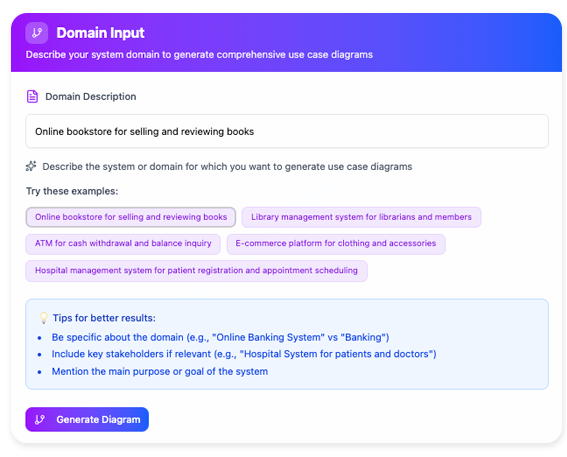
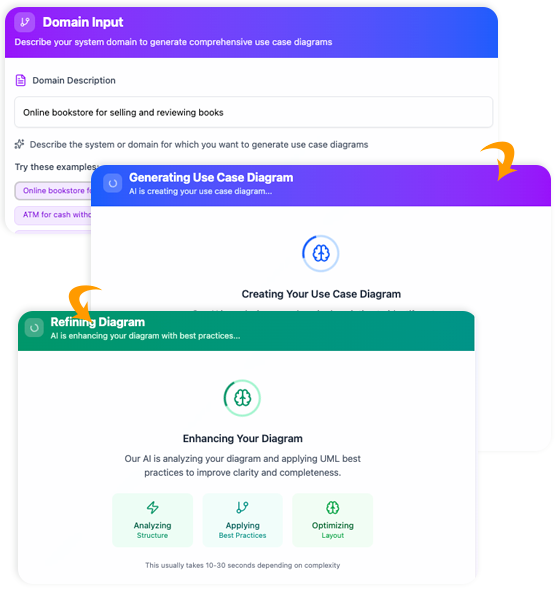
The AI Use Case Diagram Refinement Tool simplifies the process of creating a complex use case diagram into a straightforward workflow.
Select Tools > Apps from the main menu. Locate the "Use Case Diagram Refinement Tool" app and click Start Now to begin.
You begin with your existing use case diagram or a simple textual description of your system's functions. The AI analyzes the relationships between actors and use cases, as well as the narrative within each use case description.
The AI identifies opportunities for refinement by looking for two key patterns:
<> relationship to create a reusable component.<> relationship to model this optional behavior without cluttering the main flow.
The tool automatically draws and labels the new
extend
and
include
relationships on your diagram, instantly transforming it into a more precise, industry-standard model. The result is a diagram that is not only visually clear but also functionally complete.
The primary output of this tool is a professional, multi-layered use case diagram that is ready for use in your project. It provides:
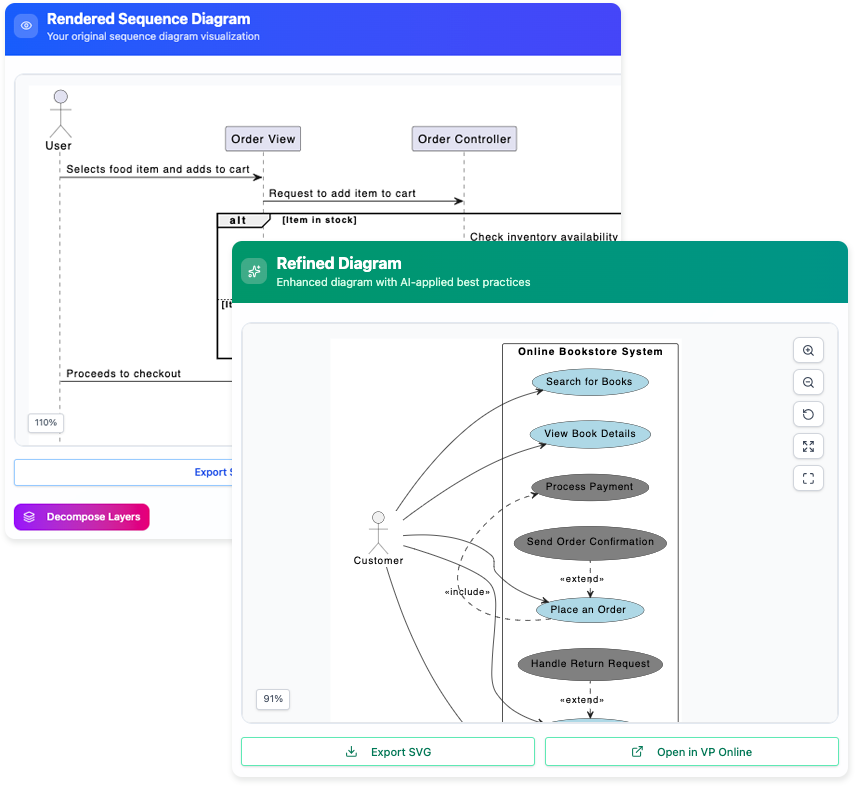
The AI Use Case Diagram Refinement Tool ensures your design work is not only fast but also thorough, providing the detailed blueprints you need for successful implementation.