Transform your PlantUML use case diagrams into comprehensive, AI-powered analysis reports.

The AI Use Case Diagram Report Generator is an innovative tool that automatically translates your visual diagrams into a structured, comprehensive, and easy-to-read textual report, providing a clear foundation for your project's analysis and documentation.
This app is designed to streamline and accelerate the creation of professional use case documentation. It helps you:
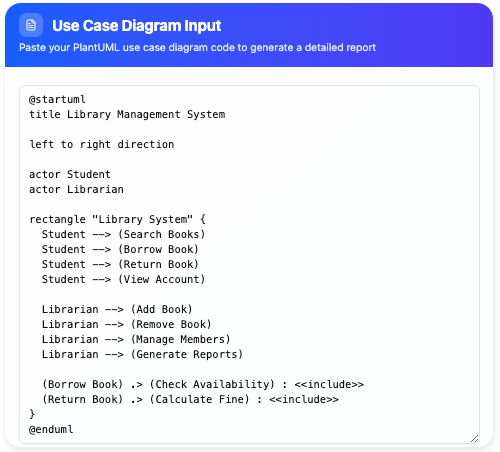
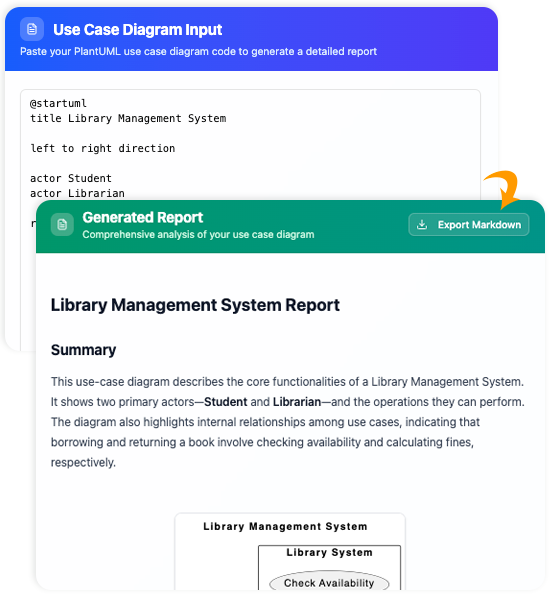
The AI Use Case Diagram Report Generator guides you through the process of creating a complete analysis report from your diagram:
Open the "Use Case Diagram Report Generator" app. Enter or paste your PlantUML code for a use case diagram into the text pane on the left. You'll see an instant visual preview of your diagram on the right.
Once you're satisfied with the diagram, click "Generate with AI". The AI will then analyze the PlantUML code to produce a comprehensive report.
The AI Use Case Diagram Report Generator provides you with valuable, structured outputs to aid your software development process. The generated report includes:
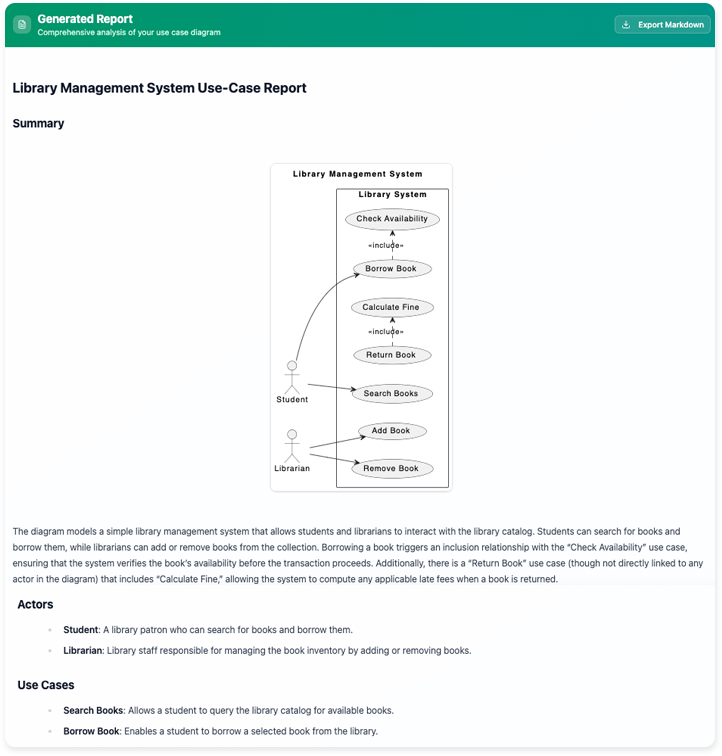
With the Extend and Include Use Case Analyzer, you can navigate the most complex diagrams with ease, ensuring your designs are both comprehensive and clear.