Quickly simplify and analyze complex use case diagrams to gain a deeper understanding of your system's architecture.

The Extend and Include Use Case Analyzer is a powerful new feature designed to simplify complex use case diagrams. It helps you identify, analyze, and visualize relationships, allowing you to easily manage large-scale models and gain a deeper understanding of your system's architecture.
This app is built to bring clarity to your software design process by automatically breaking down complex use case diagrams. It offers several key benefits:
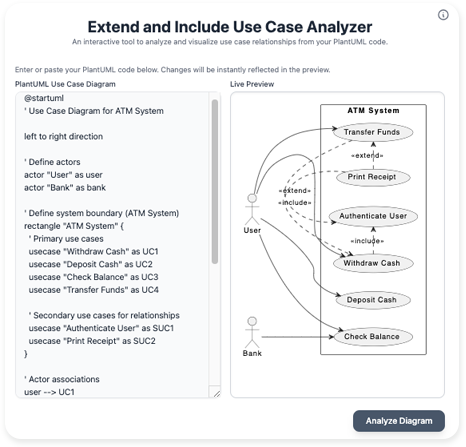
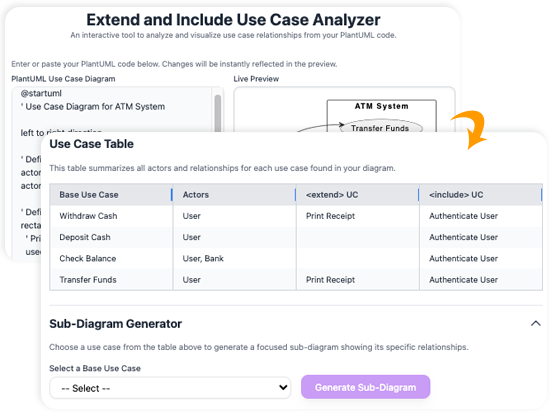
The Extend and Include Use Case Analyzer simplifies the process of understanding your diagrams into three straightforward steps.
Select Tools > Apps from the main menu. Locate the "Extend and Include Use Case Analyzer" app and click Start Now to begin.
Simply paste or load your PlantUML use case diagram code into the app. The app will immediately read the text to identify all actors, use cases, and the relationships between them.
The tool provides a high-level summary of the entire diagram, including a list of all detected
include
and
extend
relationships. This gives you an instant overview of your system's dependencies.
Select any use case from your diagram, and the app will generate a simplified, focused sub-diagram showing only that use case and its direct relationships. This allows you to eliminate visual clutter and concentrate on a single part of your system.
The Extend and Include Use Case Analyzer provides outputs that are immediately useful for your development workflow, including:
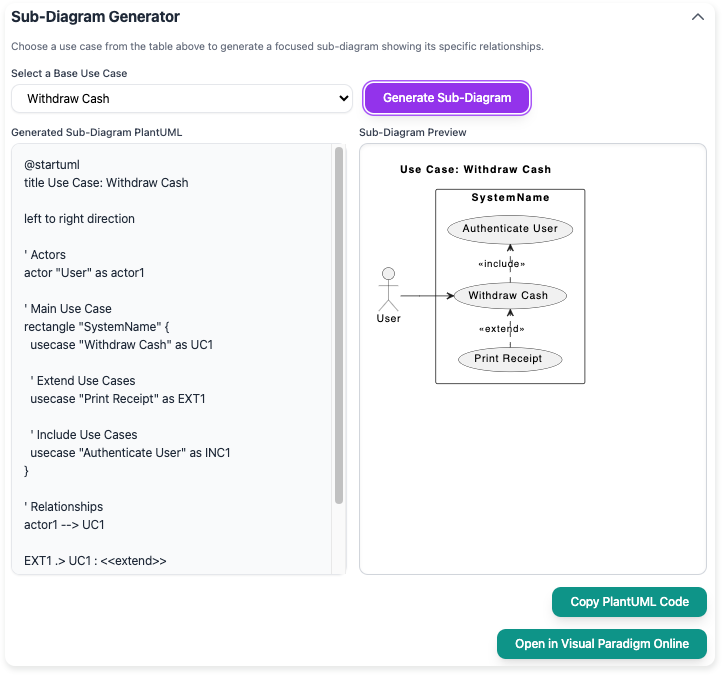
With the Extend and Include Use Case Analyzer, you can navigate the most complex diagrams with ease, ensuring your designs are both comprehensive and clear.