Transform project chaos into clarity. The new RACI Matrix app helps you define and visualize who is responsible, accountable, consulted, and informed for every task.

The RACI Matrix is a powerful tool for project management that helps prevent miscommunication and ensures every task has a clear owner. This app simplifies the creation and management of a RACI chart, linking tasks to roles and clarifying team member responsibilities at a glance.
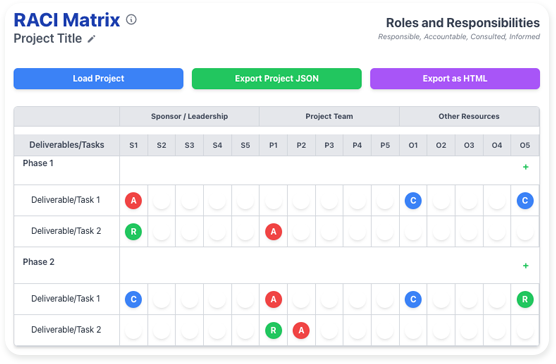
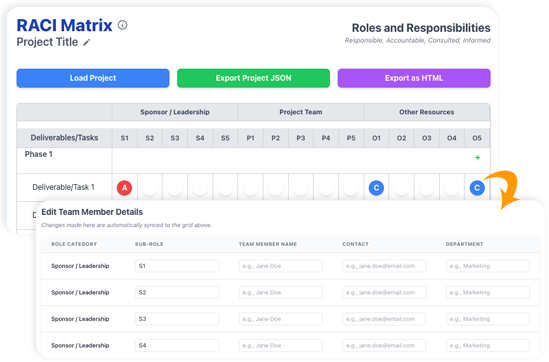
Our interactive RACI matrix tool is designed to simplify the process of assigning roles and responsibilities within your project. The interface allows you to efficiently define the involvement of each team member for every task.
Select Tools > Apps from the main menu. Locate the "RACI Matrix" app and click Start Now to begin.
You start by clicking on a circular icon or a designated spot within the matrix.
A dropdown menu or a pop-up list appears, displaying the four RACI options: Responsible, Accountable, Consulted, and Informed.
You then simply click on the desired letter to assign that role to the corresponding person for that specific task.
Beyond assigning roles, our tool allows you to efficiently manage and edit team member information directly within the RACI matrix. This ensures all relevant contact and departmental details are readily available in one centralized location.
The RACI Matrix app is packed with features to streamline your workflow and ensure project success.