Bring everyone - be it your development team or other project stakeholders - together


We provide your team with a cloud-based repository [1] where members and projects are organized and accessible. Team members simply open a project from the repository, start working in Visual Paradigm, and then commit the changes back to the repository, and that's it. Changes are then accessible to all the other team members. You don't have to maintain any server or remote drive or perform any manual actions to get works shared among the team. Just have your team focus on their work and let us do everything else for you.
Below are the key benefits/features of our cloud-based team solution.



Waiting is costly. Our team solution lets everyone in your team work truly together, not just collaboratively but also simultaneously. Whenever changes are made and committed to repository, we merge them (Not overwrite!). We also detect and provide you with an intuitive interface in resolving any conflicted changes made between members.
[1] The cloud-based repository is also available as a self-hosted (on-premise) solution.

Accumulate changes made by every member on revision basis.

Know the changes of a diagram through browsing its earlier revisions

Identify the area changed by comparing two revisions

Roll back undesired changes made before.

Isolate changes by creating an independent workspace called 'branch'.

Create a project milestone by creating a tag.
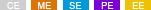
The built-in communication tool allows team members to communicate design ideas, clarify and confirm changes right on the diagrams. With posts and replies made to specific shape or shapes, members will have no ambiguity about the post content. The discussion history also helps members trace the reasons behind certain design decision.

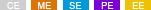
Stakeholder engagement is an essential practice in nowadays agile projects. We provide a number of features that help you keep stakeholders involved in the project and improve their satisfaction.
Project stakeholders can view the diagrams you shared through their web browsers. This allows them to review design, approve changes, etc.

When stakeholder browse a diagram, he/she may post their questions or comments on the diagram. Team members can then read the comments in Visual Paradigm and reply it accordingly.
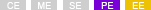
Clients can submit, initiate, and request approval for changes within independent branches. Approvers review changes online and provide feedback via PostMania, facilitating seamless collaboration and integration of design modifications. For more details about this feature, check here.