Create, populate, and interact with tables, making data handling intuitive and efficient.

Managing and visualizing structured data is fundamental to countless projects, whether you're tracking expenses, managing inventory, or planning content. The AI-Powered JSON CRUD Table Maker in Visual Paradigm revolutionizes how you create, populate, and interact with tables, making data handling intuitive and efficient.
This versatile app empowers you to quickly set up and manage data tables for any purpose, leveraging the power of AI to simplify complex tasks. It helps you:
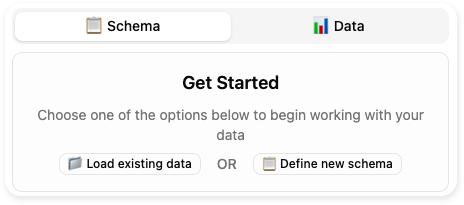
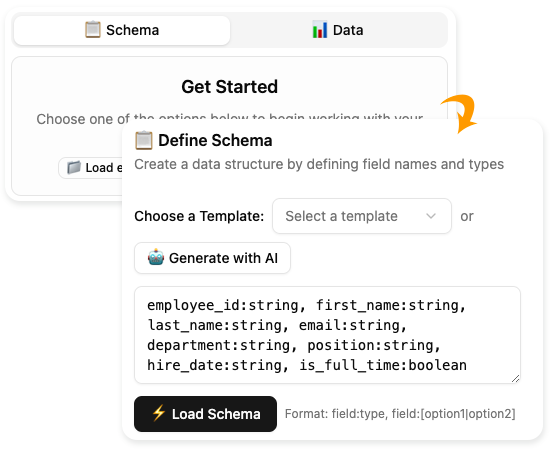
The AI-Powered JSON CRUD Table Maker offers two primary methods for constructing your tables, adapting to your existing data or your conceptual needs.
Select Tools > Apps from the main menu. Locate the "JSON CRUD Table Maker" app and click Start Now to begin.
If you already have data in JSON format, this method is ideal for quick visualization and management:
When you need to design a new table from scratch, the schema-based approach offers powerful flexibility, especially with AI assistance:
order_id, customer_name, total_amount:number, order_date, status:[pending|completed|cancelled]Once your table is constructed, the AI-Powered JSON CRUD Table Maker provides robust tools for populating and managing your data:
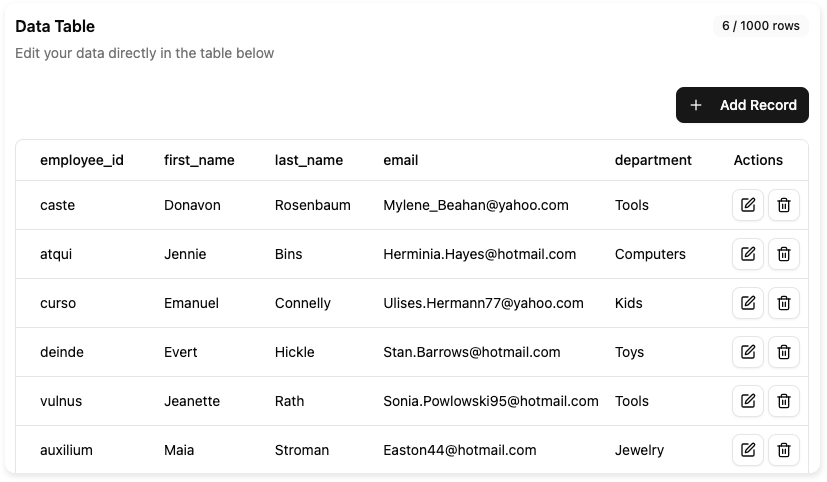
Finally, when your table is ready, you have the flexibility to export your data in common formats:
The AI-Powered JSON CRUD Table Maker streamlines your data management workflows, combining intuitive design with intelligent automation to make table creation and population faster and smarter than ever before.