Unlock your team's creativity and organize ideas with unprecedented speed and efficiency.

The AI-Assisted Brainstorming app is designed to help you create and edit interactive mind maps with the power of artificial intelligence. Its core purpose is to provide enhanced brainstorming and idea organization, transforming a single thought into a structured, editable mind map that you can refine and export.
This innovative app acts as your intelligent ideation partner, streamlining the initial phase of creative and organizational work. It helps you:
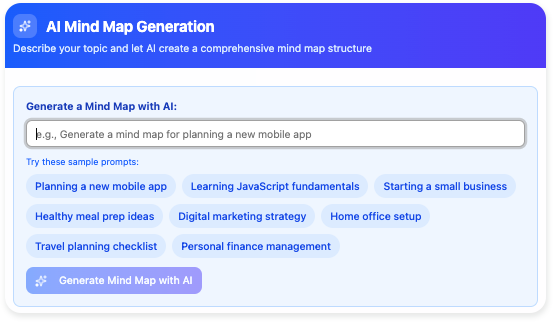
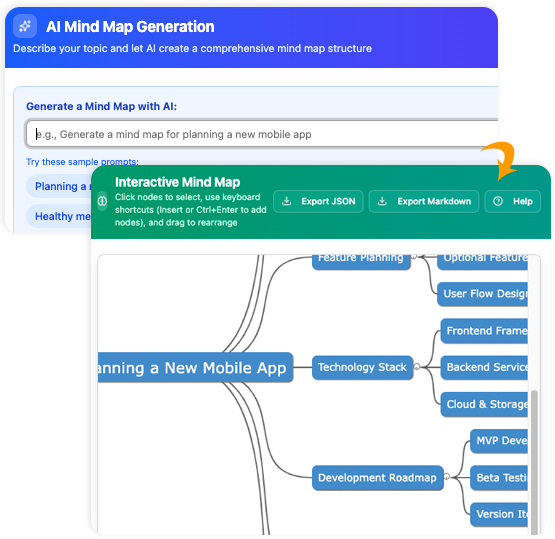
The AI-Assisted Brainstorming app simplifies the process of creating a mind map into a few intuitive steps.
Select Tools > Apps from the main menu. Locate the "Brainstorming" app and click Start Now to begin.
Start by providing a brief, natural language prompt that describes your topic or central idea. For example:
Click Generate Mind Map with AI to instantly create a visual representation of your idea.
Once the mind map is generated, you can easily interact with it. The app provides a range of intuitive hotkeys and mouse actions to quickly modify the structure:
Insert or Ctrl + EnterEnterF2DeleteWhen your mind map is complete, you can save your work in a format that suits your needs. You have two powerful export options:
The culmination of the brainstorming process is a fully interactive and editable mind map. This visual tool provides:
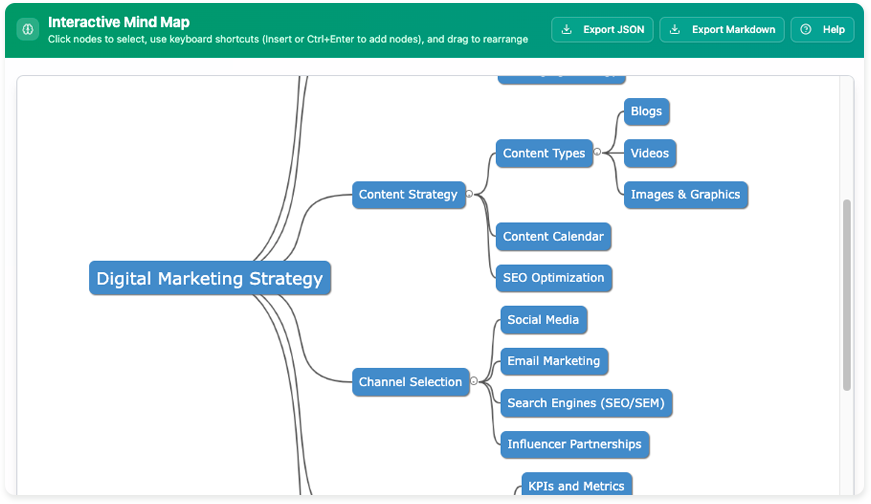
The AI-Assisted Brainstorming app streamlines your creative workflow, combining intelligent automation with robust editing tools to make ideation faster, smarter, and more focused than ever before.